Updating the bios of a video card can be done for various reasons: a fresh version of bios increases the performance of the adapter, resolves possible conflicts of hardware and drivers, and adds new features. To flash bios, you must have a flasher, a new version of bios, a program to save a copy of the current bios, a floppy disk and a floppy drive.
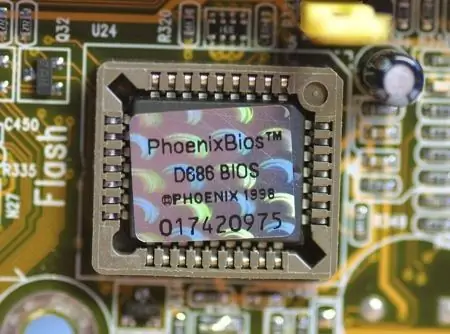
Necessary
- - computer;
- - flasher program;
- - a new version of the bios system;
- - data about the video card;
- - floppy disk;
- - floppy drive.
Instructions
Step 1
Make a copy of the bios of the video card. This can be done using NVIDIA BIOS Editor, TNT BIOS Editor, GF123 BIOS Edit, and others. These programs can be found through a search engine or on the video card manufacturer's website. A copy is necessary so that in the event of an incorrect firmware it will be possible to roll back the changes. Therefore, before this operation, carefully review the model of your video card and manufacturer. Then go to the official website and download all the programs you need.
Step 2
Create a bootable floppy disk. To do this, copy the flasher program to a floppy disk (it can also be found on the manufacturer's official website) and the new bios version. You need to copy to the root of the media. Take this very seriously, as improper use can damage your computer.
Step 3
Restart your computer and boot from floppy disk. In the command line, write the command nvflash new.rom, where nvflash is the name of the flasher, and new.rom is the name of the old bios version. If the execution of the program immediately stops, and the message EEPROM not found appears on the screen, then you need to find another flasher program.
Step 4
The program will ask for permission to flash, enter YES. This will confirm the operation. The image will disappear for a few seconds - during this time the bios memory area will be cleared and a new version will be written. You just have to restart your computer.
Step 5
To insure yourself, be sure to make a copy of the old bios version, check the new version for performance with your video card using the VGABios program, and also create an emergency floppy disk where you need to set the automatic start of the bios firmware from a copy of the old version. If you do not understand what and how to do, it is better to contact specialists in this field so that in the future you do not have to carry the computer for repair.






