Nowadays, using the Internet without anti-virus protection is contraindicated. The number of virus threats is growing every day, but at the same time, methods of dealing with them are improving. In this case, the first and most important line of protection for your computer is constantly working and updated anti-virus protection. Such protection, among others, is provided by the Doctor Web antivirus package (DrWeb).
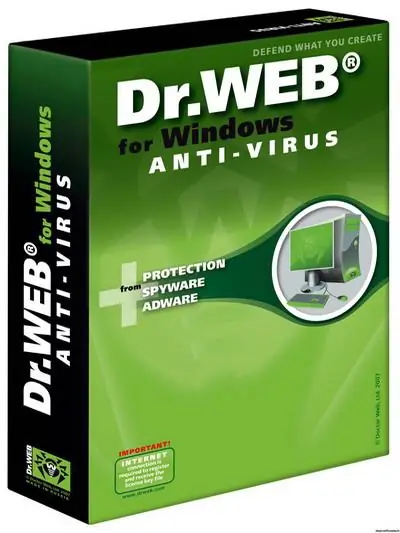
Necessary
computer, internet access, antivirus Doctor Web, basic computer skills
Instructions
Step 1
Install the optical disc with the program into the drive or download the installation package from the developer's website. Run the installer. Follow the instructions that appear on the screen and read and accept the license agreement. After that, the registration procedure will start, fill in the required fields and enter the product registration key if a commercial version of the antivirus is installed.
Step 2
After the installation is complete, DrWeb will start automatically and start reinstalling the antivirus. This file is called drweb32.key and is located in the folder with the installed program, usually it is the C: Program FilesDrWeb folder. Copy this file to some medium and hide it in a safe place.






