One of the key tasks that arise in the process of designing the interface of graphical applications is to ensure maximum user experience. For this, the main menu items are often duplicated by buttons on toolbars, as well as keyboard accelerators. To implement the most frequent actions in certain situations, it makes sense to create a pop-up menu.

Necessary
- - application project;
- - development tools.
Instructions
Step 1
Add a menu resource to your app, if possible. How you create a resource or menu template depends on the platform and software development tool you are using. Typically IDEs that contain visual interface design tools also have a menu editor. Loading a menu from resources is much more convenient than building it “manually” by adding and further modifying each element. Therefore, it is worth using this opportunity.
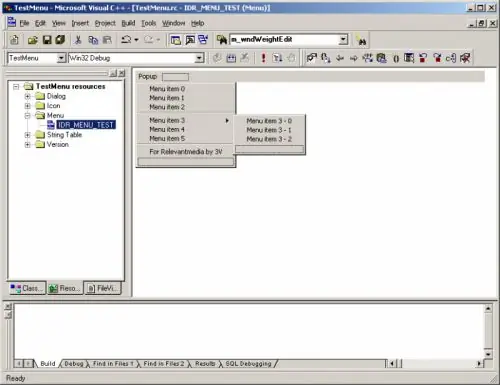
Step 2
Implement a mechanism to keep track of whether the pop-up menu is displayed. Define a list of user actions in which the menu should be displayed (for example, clicking the mouse, pressing a button on the keyboard). Identify the interface elements with which these actions should be performed. Add code to the application to intercept events or messages of the required type from the identified interface elements. Implement handling of these events or messages in such a way that ultimately control is transferred to a single function or method of the class.
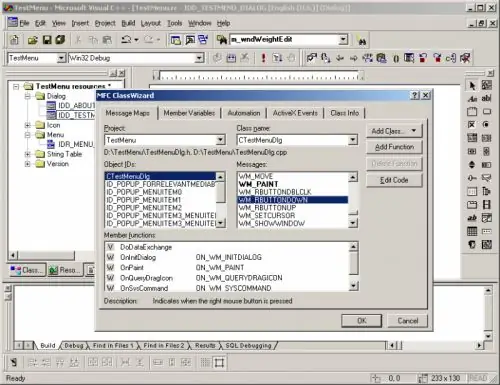
Step 3
Implement a mechanism for displaying the popup menu. In the event handler for interface elements created in the previous step, add the code that generates the menu or loads it from resources. Determine the position on the screen where the menu will be shown. As a rule, for this purpose simply get the current coordinates of the mouse cursor. Add code to display the popup menu on the screen.
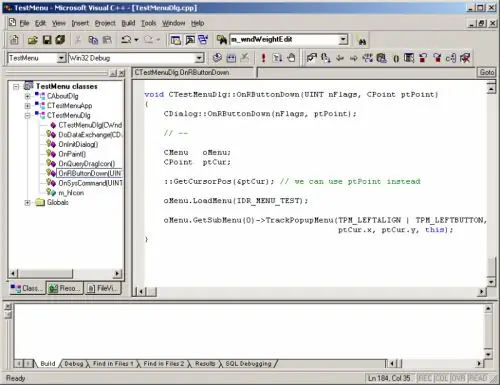
Step 4
Test the application with new functionality. Build the project. Run the generated executable file. Follow the steps required to display the pop-up menu. Control its appearance on the screen.






