It often happens that you urgently need to print something, for example, a term paper or a diploma, and according to the law of meanness, the ink in the printer ends up at the most interesting, somewhere in the middle. And then most people begin to lament that they did not guess to see in advance how much ink is left in the printer. It's not that hard to figure out, though, and it only takes a few minutes.
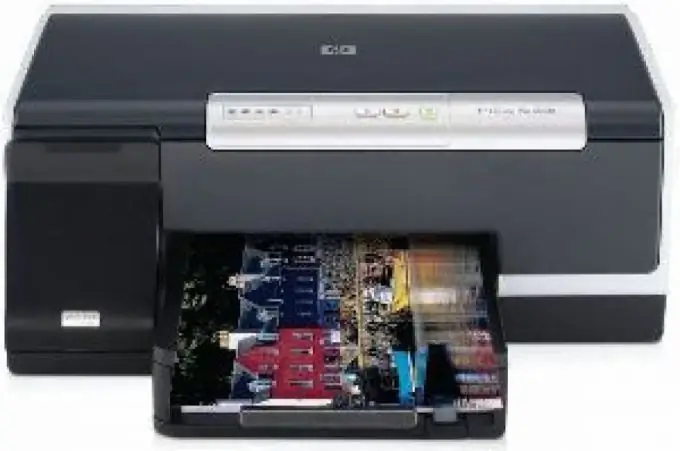
Instructions
Step 1
The first option for determining the level of ink in a printer is suitable for thrifty people who already have a new ink cartridge ready when the old one has not run out. There are not many such people, but they exist.
If you belong to this category, then you just need to take and compare two cartridges by weight. The difference is the amount of paint remaining. Although many advanced people would call this method “prehistoric,” it still lives on today. The main thing in this business is dexterity. Over time, you will fill your hand and you can easily determine how much paint is left, down to a gram.
Step 2
If you are not a fan of "manual" work, then there is another way for you. For example, a special monitoring program that is installed with the printer software. If not, you can easily install it yourself. It will help you determine the ink level in your printer.
But there are pitfalls here. This program works and shows real results only if you do not refill the cartridge yourself. And this is a ubiquitous phenomenon. Nobody wants to spend money on something that you can do yourself without harming your budget.
Then, when asked by the program about what action you are performing: put a new cartridge or leave the old one, it is better to answer - the old one. Then the program will work optimally and show results close to reality.
Step 3
Display of test and service pages. The service page in the printer settings shows all of its settings and resources. And on this list is the ink level in the cartridge.
The test page, on the other hand, displays the results of checking the printer for errors. The total amount of paint remaining should be displayed there.






