Initially, downloading additional software to the iPod Touch bypassing the AppStore was blocked by the manufacturer. To unlock this feature, you must first "unlock" the player.
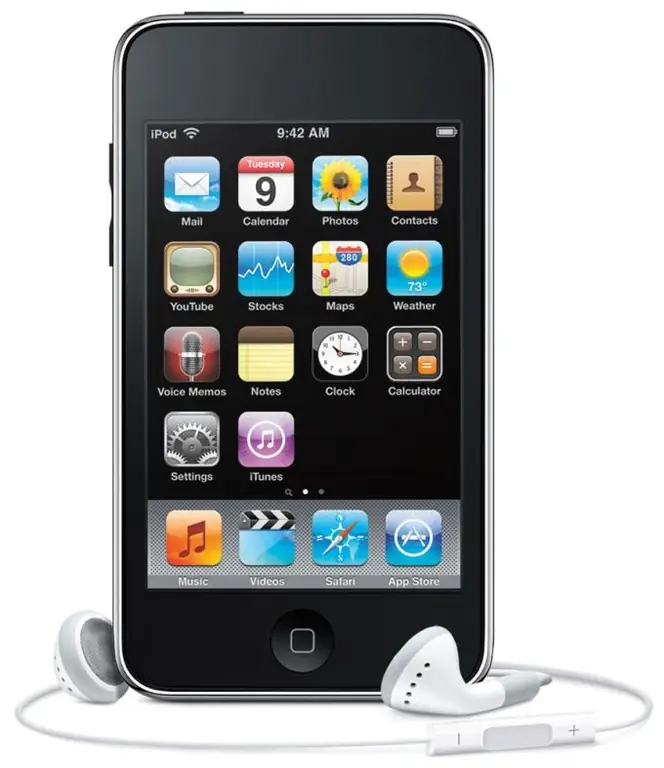
Necessary
- - computer;
- - availability of wi-fi.
Instructions
Step 1
Turn on your iPod, select the Settings menu, then General, and then Auto-Lock to be able to download programs to your iPod Touch. In this menu, you must set the "Never" option so that during the download the player does not go into "Sleep mode" and the download is not interrupted.
Step 2
Open the standard Safari browser, enter jailbreakme.com in the address bar, click the Install AppSnapp link to download the program to iPod Touch. Next, the browser will end, the download and installation of the program will start, wait for it to complete, turn off and turn on the player, the Installer icon will appear on the desktop, now you can install applications on the iPod Touch.
Step 3
Install additional applications to access the "internals" of the player using a computer. To do this, run the Installer shortcut, select the Install command, install the Bsd subsystem program, after installing it, the player will reboot automatically, then install OpenSSH.
Step 4
Install additional programs, to do this, run the Installer again, select the Sources item, then Edit, the Add command, select the iPhone 1.1.1 Apps item, select the applications to install, such as Mobile Mail Prep or Google Maps Prep. To set your desktop decorations, install SummerBoard, which adds wallpapers, themes and other options.
Step 5
Install, if necessary, the Russian keyboard. To do this, install Source again, enter the address repository.ripdev.com, you will get access to the Russification programs, select the Mobile Enhancer package, then install the Russian Keyboard application. Exit the installer by pressing the bottom Home button, reboot.
Step 6
Install the Dendy console emulator to install games on iPod touch by going to the Games section of the Installer. The games themselves can be copied from a computer using Wi-Fi or via cable to the var / root / Media folder, where the ROMs / NES folders are created.






