Nowadays it is very rare to see a computer that is not connected to any network. And if, when connecting to the Internet, a specialist will do everything for you, then sometimes you have to deal with the local network yourself, which in general will not take much time. Let's analyze the connection using the example of operating systems Windows XP and Windows 7. Setting up a local network is carried out by standard means of the operating system.
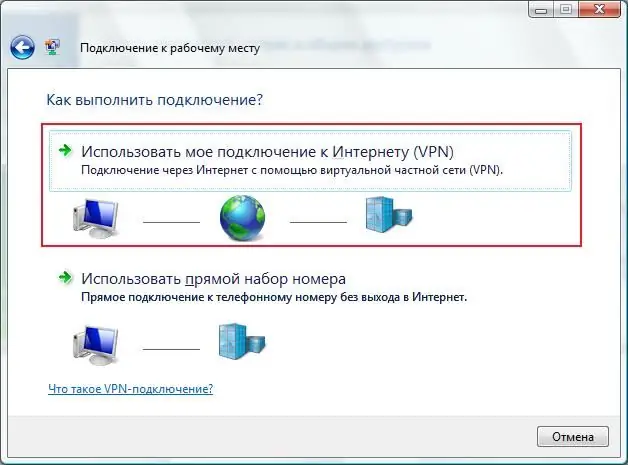
Necessary
You must have the network card drivers installed and the network wire connected to the network card. Any patch cord is suitable for connecting to the switch, and if you connect two computers directly, then only the so-called "cross" one. If the cable is connected correctly, then the signal LEDs on the network card should blink
Instructions
Step 1
In Windows Xp, press the Start key. After that, in the drop-down menu "Control Panel". In it, select "Network and Internet Connection", then "Network Connections". Select "Local Area Connection", right-click on it and select "Properties".
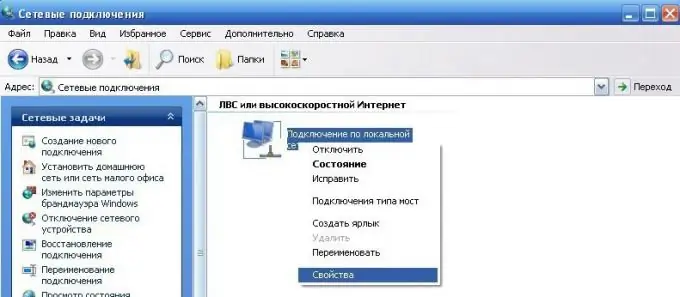
Step 2
Then find "Internet Protocol (TCP / IP)" in the list of connection components. Select it with a mouse click and click the Properties button.
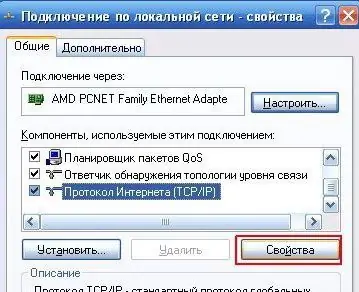
Step 3
A window for configuring connection parameters will open. The setting here depends on the type of connection. If you are connected to an organized network, then you need to get these settings from the administrator. If you are setting up a home network, then you need to specify "use the following address" and specify the IP address 192.168.0.1, and click on the "Subnet mask" field (it will be filled in automatically).
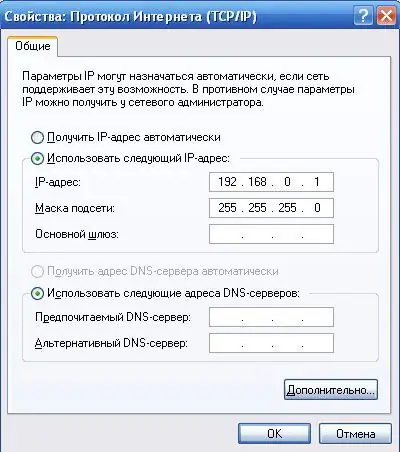
Step 4
On other computers, you will need to do the same, but for each subsequent computer, increase the value of the last field of the IP-address by one. If you have a computer running Windows7, then the only difference in setting is that the network setting is in the " changing adapter settings "located on the left in the network settings window.






