Along with the rapid and stable development of computer technology, the system requirements for most games, programs and applications are also increasing. The easiest way to solve this problem is to change individual elements of the computer or the system unit completely. The method is really very simple and effective. But, unfortunately, it requires rather large financial costs. Software developers are trying to make our life easier by allowing us to speed up the operation of operating systems, and Windows in particular, programmatically.
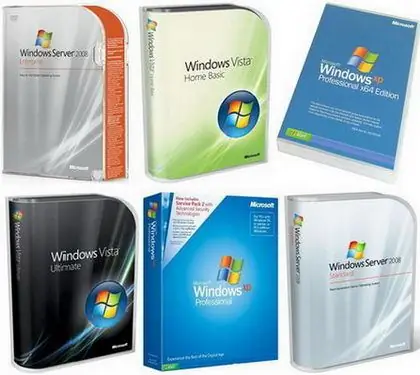
Necessary
- administrator account
- access to the Internet
Instructions
Step 1
Optimize your computer using standard Windows operating system tools. Open the properties of the local disk where the system is installed, select "Disk cleanup".
Step 2
In the properties of the local drive C: go to the "service" tab and select "Run check" and "Run defragmentation".
Step 3
Open the properties of the local disk and uncheck the box "Allow indexing the contents of files on this disk …". This step must be repeated for all partitions on all local drives.
Step 4
Install a program to clean the system registry. The most popular among them are RegCleaner and CCleaner. Run one of them and let it clean the registry from unnecessary files on its own.
Step 5
Install a program to optimize system performance. GameBooster and Advanced System Care are great examples. Run ASC, open the "system optimization" item, check the boxes on all four items and click "scan". After completing the analysis, click "treat".






