When working on a network, each computer is assigned a unique IP address for identification. When connected to a local network, these addresses are distributed by a DNS server, when accessing an Internet provider. You can find out the IP of a computer using Window tools and using third-party programs.
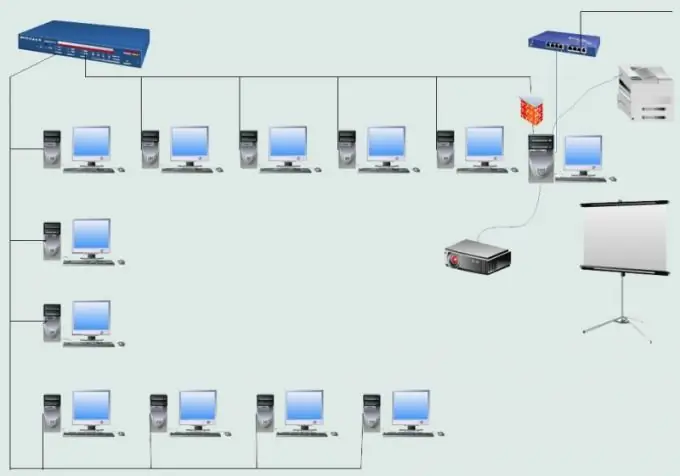
Instructions
Step 1
In Control Panel, double-click the Network Connections node. If your computer works in a local network, open the drop-down menu by right-clicking on the "Local Area Connection" icon and click on "Status". In the "Support" tab, in the "Connection status" section, the current IP address of the computer in this local network is displayed.
Step 2
If you want to find out the IP address on the Internet, right-click on the Internet connection icon. The Support tab of the status window will display the IP address that is visible to Web sites on the Internet
Step 3
Another method can be applied. Call the program launch window using the Win + R combination and enter cmd. On the command line, write ipconfig. The system will display the details of the network connection: IP address, subnet mask and default gateway number. If you connect to the Internet via a local network, then for external hosts, the network gateway address will be determined as your IP address.
Step 4
For more details, use the cmd command with the / all switch. In addition to the connection parameters, the system will report the MAC address (physical address) of the computer.
Step 5
You can determine the IP address of your computer using online services. Go to https://www.ip-whois.net/ and click on “Your IP Address” on the right side of the screen. The program will report the required data
Step 6
You can put a network address indicator on your website. To do this, copy the script code on the same page and add it to the html-code of your page.
Step 7
Another well-known on-line service is 2IP https://2ip.ru/ If you want to get information about your provider, follow the link "Information about IP or domain". By default, your network address will be indicated in the input field on the information page. Click "Check". The program will display the address of your provider, phone, fax and other data.






