The desire to hide the fact of visiting some sites from other computer users is understandable. The first thing to do for this is to clear the browsing history in your browser. In this case, Internet Explorer.
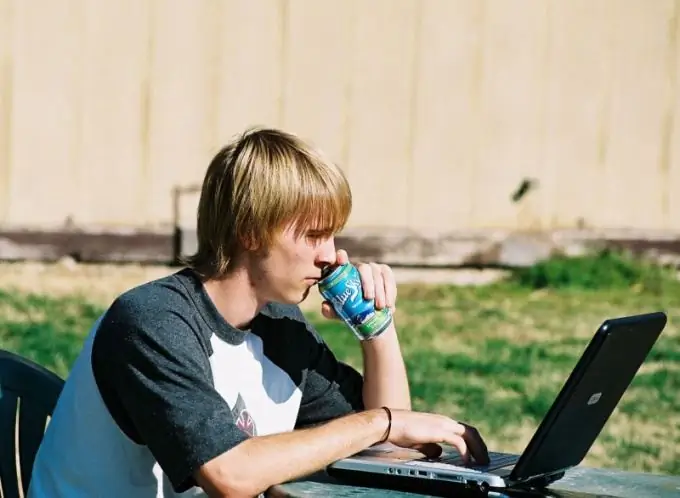
Instructions
Step 1
Open your Internet Explorer browser. Usually there is an icon to open it in the Start menu on the toolbar or on the desktop.
Step 2
Find the gear-shaped settings icon in the upper right corner of the window and click on it. A context menu will open - browser settings.
Step 3
In the context menu, move the mouse arrow over the "Security" item, the fourth from the top. On hovering with the mouse, the next menu level should unfold.
Step 4
In the expanded submenu, click on the top line: "Delete browser history". The line is marked with the "…" icon, which means that by clicking a new settings window will open. Also next to it there is a designation of hot keys that can be used to call this window directly - Ctrl + Shift + Del. You can use this combination next time.
Step 5
The Delete Browsing History window is a list of data saved by the browser. These are temporary files, cookies, page and download logs, data that you enter into various web forms (for example, in the search bar), "ActiveX filtering and anti-tracking data". If you want to delete only the history of visited pages, uncheck all the boxes, except for the one next to it. Otherwise, you can erase what you deem necessary or all information about using the browser.. Remember that it will be impossible to recover information.
Step 6
After placing the marks, click on the "Delete" button below the list. The window closes and the notification "Internet Explorer has completed deleting the selected browsing history" appears at the bottom of the page. The data is erased, the history of page visits is cleared, you can continue to work with the browser.






