It is impossible to put on a standard keyboard all the characters that the user may need when solving certain problems. Therefore, software was provided for the use of characters that the average user rarely requires.
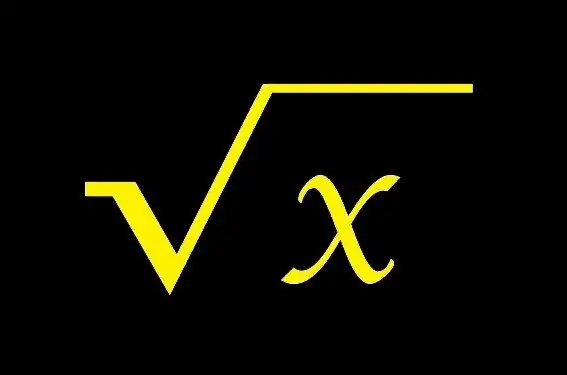
Instructions
Step 1
If you need to use the arithmetic root sign in the text, you can use the built-in function for adding special characters in the Microsoft Word editor. To do this, in the main menu of the program, go to the "Insert" tab and click the "Symbol" button.
Step 2
In the context menu, several symbols that were used earlier will open in front of you. If the root sign you want is not among them, select the "other symbols" command.
Step 3
In the new dialog box, you will see several hundred of all kinds of special characters. To limit the search, in the "Set" field, select "Math Operators". After that, you can easily find the required root sign. Click on it and click the "Insert" button.
Step 4
If, despite all your efforts, you cannot find the desired tab and command in the Word menu, refer to the built-in tool of the Microsoft Windows operating system - "Symbol Table".
Step 5
To find it, click the "Start" button on the taskbar and, if you are using Windows 7, enter the word "table" in the search field and press the Enter key on your keyboard. In response, the system will give you a link to the "Symbol Table" utility.
Step 6
If you have an earlier version of Windows installed on your computer, select the following Start menu items in sequence: All Programs, Accessories, System Tools. In the last section, you will find the required application. It differs little from its counterpart in the Word program, but it has an additional function of copying a character to the clipboard, as well as a built-in character search system.
Step 7
To find the root sign, enter the word root in the search field and press the Enter key. The symbol you need appears in the list of icons - √. Click the "Paste" button and then "Copy".
Step 8
It remains only to extract the copied symbol from the clipboard in the right place. To do this, place the cursor in the field for entering text and, by clicking the right mouse button, select the "Paste" command from the context menu. The root sign will appear on the screen.






