Despite the convenience of OS X, a number of programs are supported only by Windows, so with the release of a new version of the OS from Microsoft, users are interested in free installation of Windows 10 on a Mac.
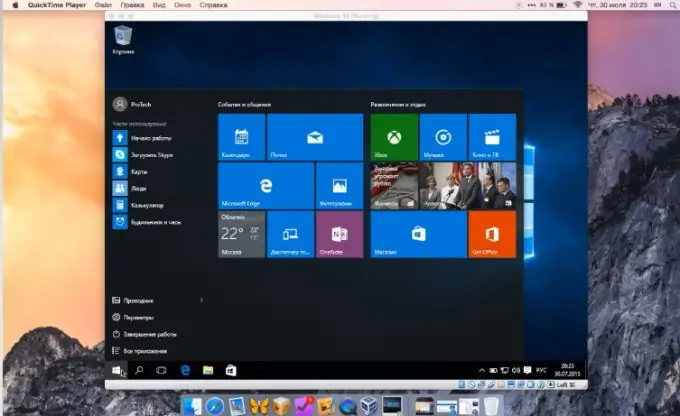
To prepare for installation, you need to download the Windows 10 distribution and the VirtualBox virtual machine, which is more suitable for OS X, in contrast to the paid counterparts Parallels Desktop or VMware Fusion.
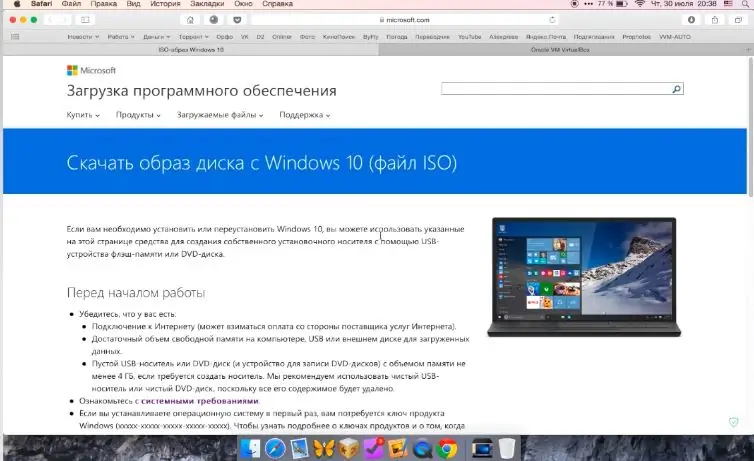
To get the official version of Windows 10, you just need to register in the Windows Insider program and get the OS distribution for free. On the download page, you need to select the OS, language and bit system depending on the processor installed on your Mac. You can download the VirtualBox program from the official website of the project by choosing the version for OS X.
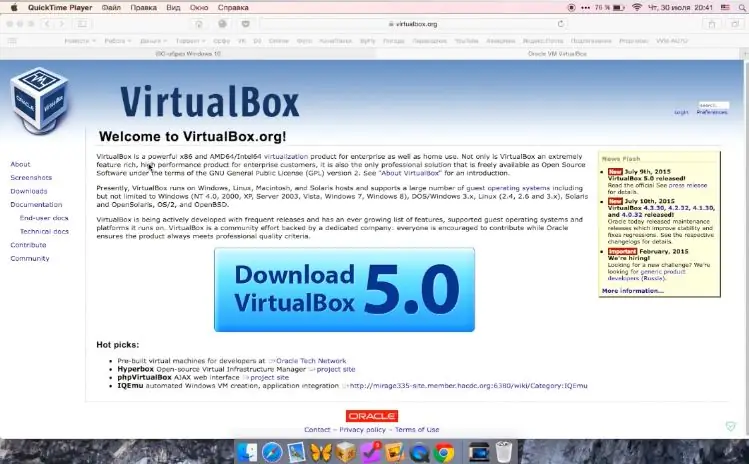
Windows 10 installation process on Mac using VirtualBox
First you need to install and run VirtualBox. In the open program, click "Create" and specify the name, type and version of the OS
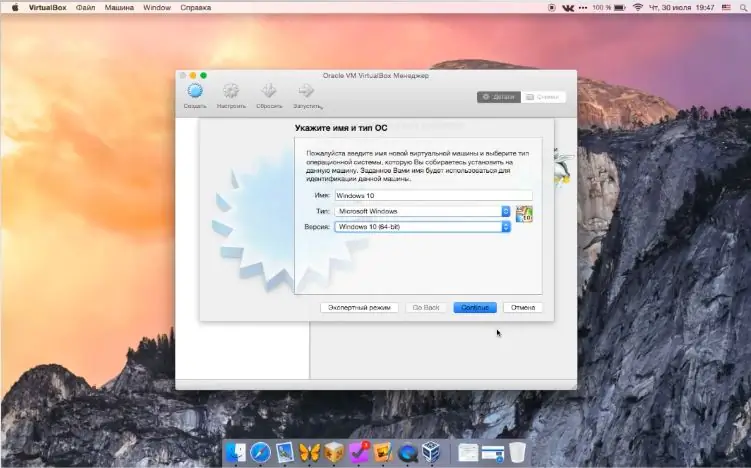
- We indicate the amount of RAM that the system will allocate for the operation of VirtualBox. It is best to leave between 1024 and 2048 MB for the amount of RAM.
- Create a new virtual hard disk and select VDI (VirtualBox Disk Image) as the type.
- For the storage format, we indicate "Dynamic virtual hard disk".
- We indicate the name and size of the file for the future hard disk. It is best to allocate from 20 to 32 GB for Windows 10 data.
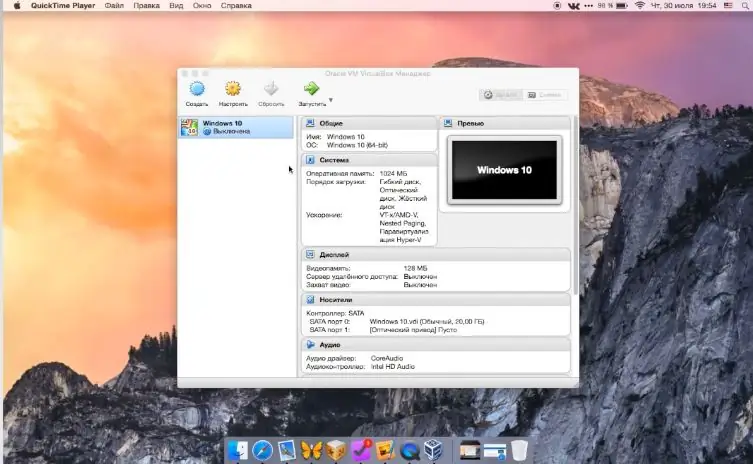
Click the "Run" arrow in VirtualBox and specify the path to the downloaded Windows 10 distribution. After that, select the Start button
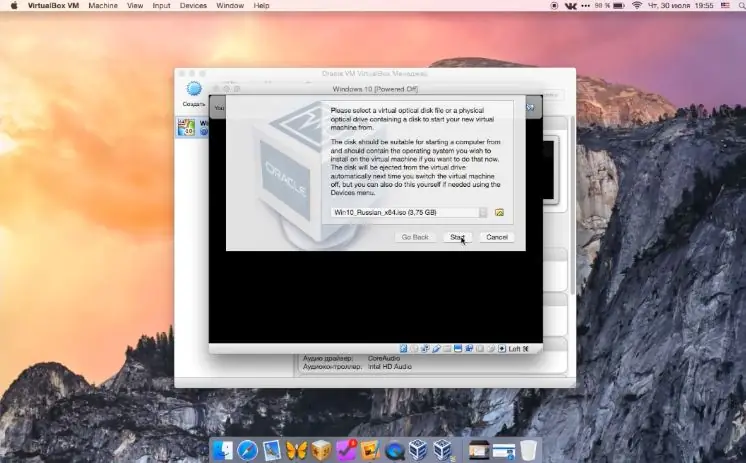
When installing the system, you can change the language and input method, if required, and click the "next" button and then "install"
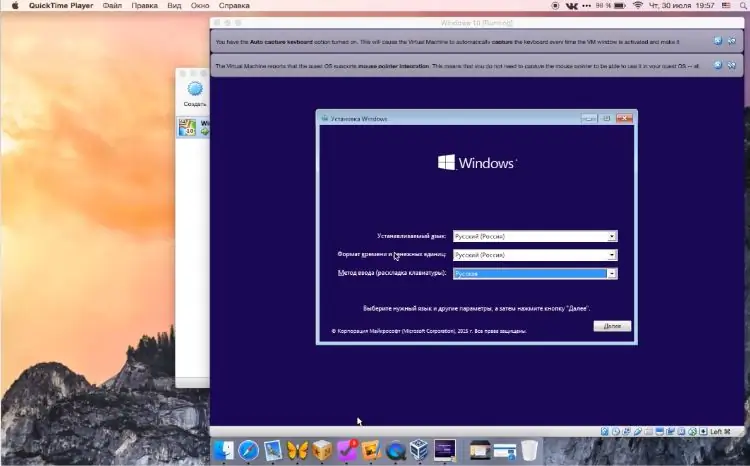
You must skip entering your product key, select a version, and accept the license terms
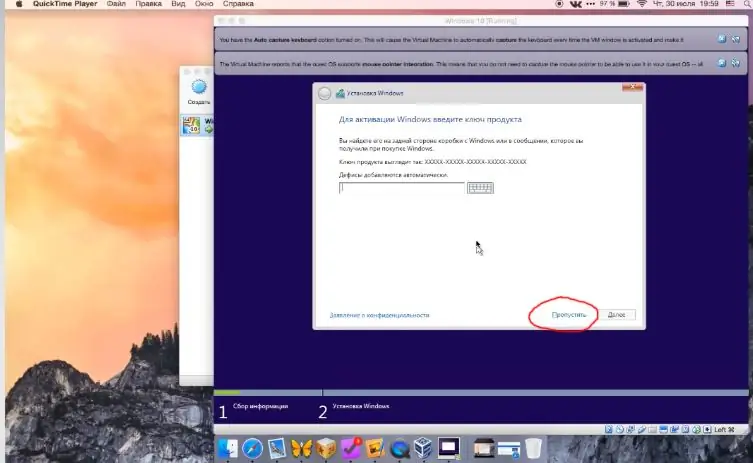
We select the selective type of installation, then indicate the disk and click the "next" button
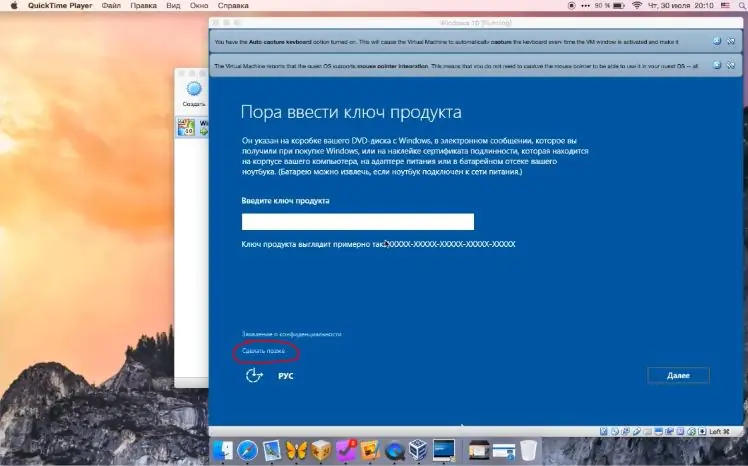
After installation, the system will prompt you to enter the product key. If it is absent, click "Do it later", use the standard parameters and select the type of computer ownership
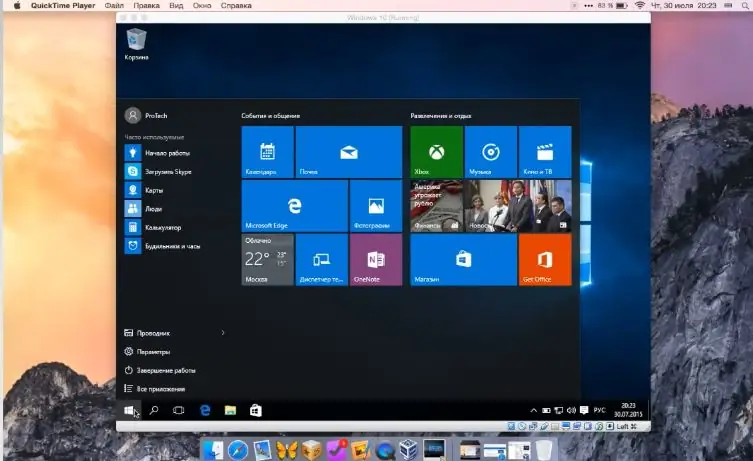
Create an account and get Windows 10 running on your Mac.






