The operation of checking the operation and correcting errors of the hard disk in the Microsoft Windows operating system can be carried out both by means of the system itself, and using additional third-party software.
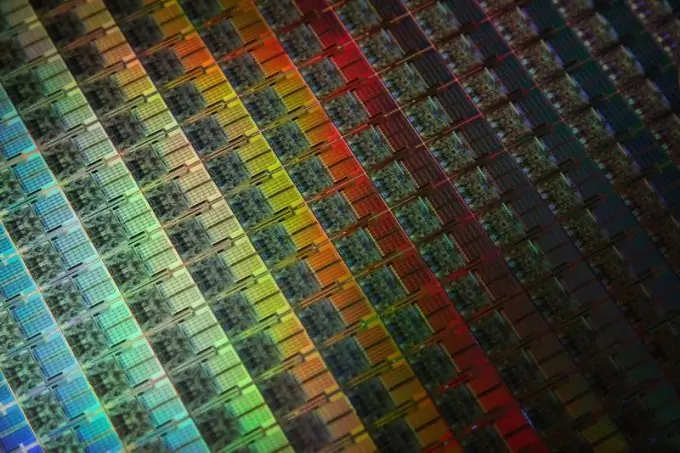
Instructions
Step 1
Call the main menu of the Microsoft Windows operating system by pressing the "Start" button and go to the "My Computer" item to perform the operation of checking the operation of the hard disk.
Step 2
Call the context menu of the disk to be checked by clicking the right mouse button and select the "Properties" item.
Step 3
Select the Tools tab of the properties dialog box that opens and use the Check Now button.
Step 4
Check the box next to "Automatically fix system errors" to perform recovery of disk file errors, and repeat this action on the "Check and repair bad sectors" field to diagnose and repair both file and physical errors in the next dialog box.
Step 5
Click the "Start" button to confirm the operation and wait for the scanning process to complete.
Step 6
Please note that the presence of open files may result in the need to shut down all applications and restart the computer to perform the hard disk check operation.
Step 7
Return to the main "Start" menu and go to the "Run" item for an alternative method of launching the disk check tool.
Step 8
Enter cmd in the Open field and click OK to confirm the launch of the command line tool.
Step 9
Enter the value chkdsk drive_name: in the command prompt text box and use the following command syntax:
- / r - to perform diagnostics on the selected disk;
- / f - to fix found errors.
(chkdsk drive_name: / r / f)
Step 10
Press the Enter function key to confirm the command execution, or use specialized third-party disk check tools:
- Acronis Disk Director Suite;
- HDDlife;
- Victoria;
- MHDD.






