The speed of a computer is mainly dependent on the processor and RAM. Therefore, first of all, when overclocking a PC, it is on these components that they focus attention. But few people think about a hard drive, the characteristics of which are not limited to volume only. Winchester also has speed indicators that can be increased.
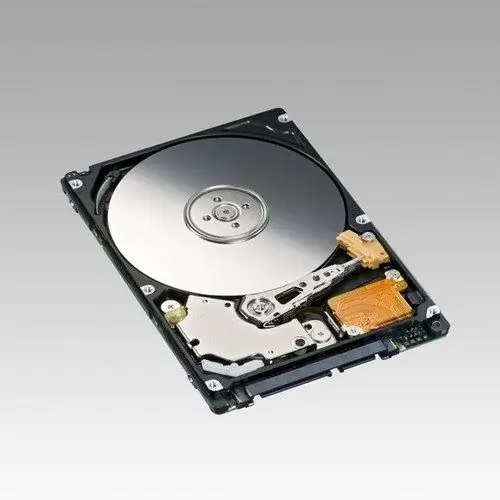
Necessary
Computer with Windows OS
Instructions
Step 1
In fact, the hard drive is the slowest component of a computer today. This is especially true for hard drives in HDD format. SSD hard drives are much faster, but due to their rather high price, they are not yet so popular.
Step 2
One of the most affordable ways to increase the speed of a hard drive is to select its operating mode in the BIOS. This method is suitable only if you have a hard drive with the Sata interface, which is the most common. Turn on your computer. At startup, from the initial screen, press the DEL key. This key is used to enter BIOS. Sometimes, instead of DEL, another can be used. You can find more detailed information about this in the instructions for your motherboard or on the website of the motherboard manufacturer.
Step 3
In the BIOS menu, find a section called MAIN. In it, find and select the Configure SATA option. Then press the Enter key. Now you need to select the operating mode of the hard disk. The default is Standard ID. This mode emulates the work of the IDE. This interface is quite old and, accordingly, slow. You should select the AHCI operating mode. After that, exit the BIOS, making sure to save the settings. The computer will reboot, and the speed of the hard drive will increase.
Step 4
If after restarting your computer does not start, namely freezes during the final stage of starting the operating system, this means that for the hard disk to work in AHCI mode, you need to reinstall the operating system. If you have no desire to do this, then simply return the Standard ID operating mode. Although it is recommended to reinstall the OS. It will take a little time, but the speed of the hard disk will become faster.






