The virtual disk is created using special programs. To mount this or that image on it, you must first download and mount it, and it will work exactly like a real physical disk.
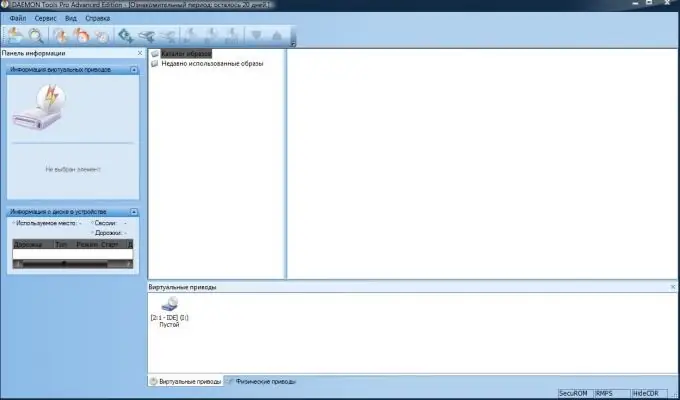
Necessary
- - a computer with Internet access;
- - disk emulation program.
Instructions
Step 1
Download the game to your computer. Now games are uploaded for download in the.iso format - a disk image that can be mounted. Save it in the required folder.
Step 2
Go to the site https://www.daemon-tools.cc/rus/downloads. Disk emulation programs are available for download here. For example, DAEMON Tools Lite program. It allows you to create images in iso, *.mds / *. Mdf and *.mdx formats, protect images with a password, compress them and manage the catalog of images. This program can create a virtual drive, if necessary, four at the same time
Step 3
Check if it supports the image format you need: *.b5t, *.b6t, *.bwt, *.ape / *. Cue *.mdx, *.mds / *. Mdf, *.iso, *.ccd, *.cdi, *.bin / *. cue,, *.nrg, *.pdi, *.isz. If applicable, click on the "Download" button. You will be redirected to a page with a detailed description of the program; to download, follow the Download link.
Step 4
Run the installation file after downloading, install the program on your computer. Reboot your operating system. Launch the Deamon Tools Lite program using the shortcut on the Quick Launch bar. Right-click on the program icon in the tray, select the "Create drive" command and select the required number of drives, for example, if you have two images in the game folder, then it is better to mount two disks at the same time.
Step 5
Next, to emulate a disc with a game, right-click on the program's shortcut, select the "Mount" command. Next, select the virtual drive to mount, a file selection window will open, go to the game folder, select the desired image, click "Open". The disk will be mounted and will start immediately. After that, proceed to install the game from the virtual disk.
Step 6
Use similar disk emulation programs to install the game, for example, Alcohol 120%, VirtualDrive.






