If you decide to create your own home network, then there are a few rules to keep in mind. They relate to the configuration of the network cards of the connected computers, which ensure the correct operation of these devices.
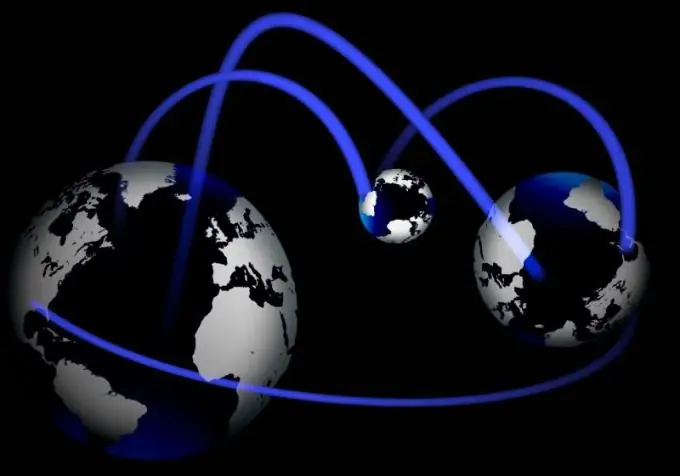
Necessary
- - network cable;
- - LAN card.
Instructions
Step 1
Usually, a home local network consisting of two computers is created for synchronous Internet access for both PCs. This method is quite economical, because it allows you not to enter into a second contract with the provider. Select a computer that will have direct access to the Internet. A more powerful PC is recommended. If the selected computer has only one network card, then purchase a similar device and connect it.
Step 2
Install the drivers required for the network adapter to function properly. Connect a network cable to this card, the other end of which will be connected to another computer. Open the Network and Sharing Center and go to configure this network card. Select the Internet Protocol TCP / IPv4 and open its properties.
Step 3
Find the item "Use the following IP address" and activate it. In the next field, enter the static IP address for this network adapter, for example 182.182.182.1. Leave the rest of the fields in this menu blank. Save the network adapter parameters.
Step 4
Go to the second computer and open a similar settings menu. Activate the Use the following IP address and Use the following DNS server addresses options. Fill in the required fields as follows: - IP address - 182.182.182.2; - Default gateway - 182.182.182.1; - Preferred DNS server - 182.182.182.1. Click the "OK" button to save the settings of this network card.
Step 5
Go to the first computer and create a connection to the provider's server. Check if it works. Open the properties of the created connection and go to the "Access" tab. Allow network users to use this Internet connection by checking the box next to the appropriate item. Select your home network. Save your internet connection settings.






