The computer is connected to a local network if a network adapter is installed on it and a home or office network is created. Also, if a computer running Windows XP Professional is part of a corporate network, then it is also connected to the local network.
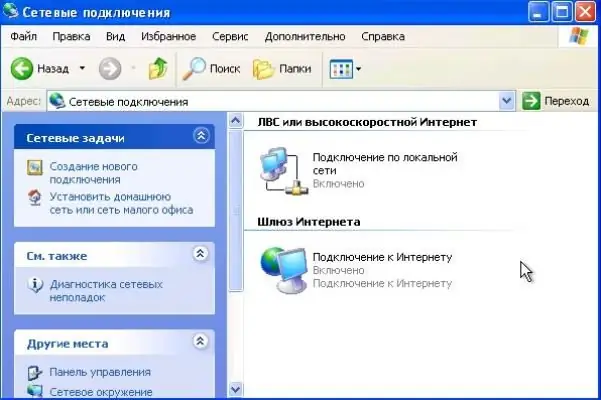
Instructions
Step 1
Local network connection occurs automatically (unlike other types of connections). When the computer starts up, the operating system finds the network adapter and automatically establishes a local network connection. For each detected network adapter, a local network connection is created automatically.
Step 2
In the event that several different network adapters are installed on the computer, you must immediately rename all connections on local networks. That is, assign each of them a name that characterizes the type of the corresponding network. This is to avoid confusion in the future.
Step 3
If your computer has one network adapter and you want to use it to connect to different networks, to do this you need to enable or disable the corresponding network components of the LAN connection each time you change the network.
Step 4
In case multiple network adapters are installed, you must enable or add the network clients, services and protocols required for each local connection. Each of the clients, services, or protocols will be included or added for all other network and dial-up connections as well.
Step 5
When making changes to the network, you need to change the parameters of the existing LAN connection. Using the "Status of the" Network Connections "folder, you can view various information about the connection: connection duration, connection speed, the amount of data received and sent, and diagnostic tools for this connection.






