If you need to access the operating system without having your own account, then you can use two methods. One of them is applicable only for Windows XP and its predecessors.
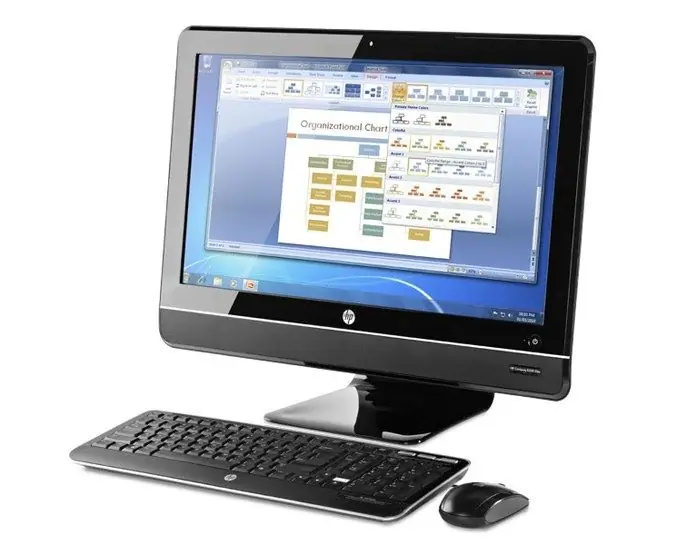
Instructions
Step 1
First, try logging in using the Guest account. This is possible if, when configuring the OS parameters, certain procedures were not performed that are required to disable the "Guest" user. Turn on your computer and wait for the account selection menu to appear. Find an account named "Guest". This is a standard account that is designed to get minimal access to OS functions.
Step 2
Log in using this account. Most likely, you will not be able to make changes to the operating system settings. The capabilities of this account only allow you to view most of the files and run some programs.
Step 3
If the ability to log into the operating system using a guest account is disabled, then try creating your own account. This method is suitable for Windows XP. Restart your computer and hold down the F8 key after the hard drive starts booting. After a while, a menu will open containing options to continue booting the system. Select "Windows Safe Mode" and press Enter.
Step 4
Wait a while for the system to start in safe mode. Please note that among other accounts there is a new account named "Administrator". Use this account to enter Windows Safe Mode.
Step 5
Open Control Panel and go to the User Accounts menu. Create a new account. Set administrator rights for it. Enter the password for this account. Restart your computer and enter normal operating system mode using the newly created account. Given the fact that you have given this account certain rights, you have full access to the functions of Windows XP.






