Zip archives in modern personal computers are simple compressed folders. Zip archives allow you to shrink the folder size several times (depending on the types of files being compressed). Before running files stored in a compressed folder, you must first extract them from the archive, otherwise each file will be extracted from the archive only for the duration of the viewing.
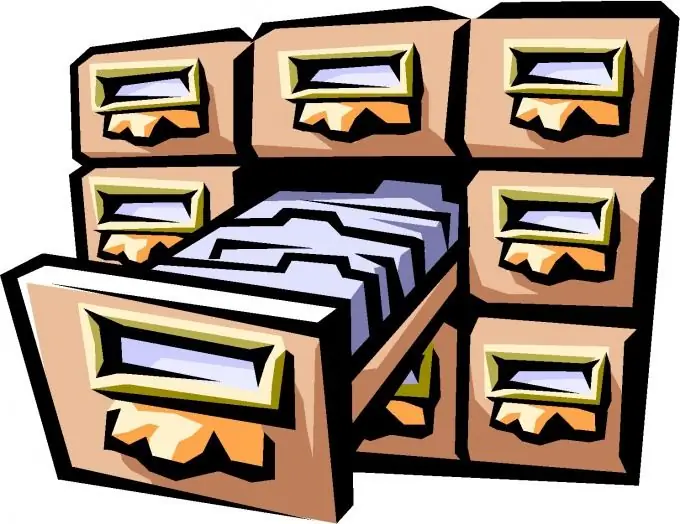
Necessary
Basic personal computer skills
Instructions
Step 1
First go to the directory where the zip archive is located. Then select it by clicking on it once with the left mouse button. Then right-click on the archive once. You will see a menu of actions over the file, in which click on the line "Extract files …".
Step 2
In the window that appears, enter the data required by the system to extract files from the archive. Such data include: the path of the future location of the folder, its name, as well as the unzip settings.
Step 3
After entering all the data required to extract files from the archive, click on the "OK" button.
Step 4
After clicking the "OK" button, the process of extracting files from the archive will start. This process may take some time, depending on the performance of your personal computer and the size of the archive.






