A disk image is a file (or a set of files) that contains the most accurate copy of data and the structure of their placement on any medium. Image files and their accompanying files have the extensions iso, nrg, mdf, mds, bin, cue, ccd, img, sub, etc. To extract (usually they say "mount") a disk image from such files, you must use some specially designed program.
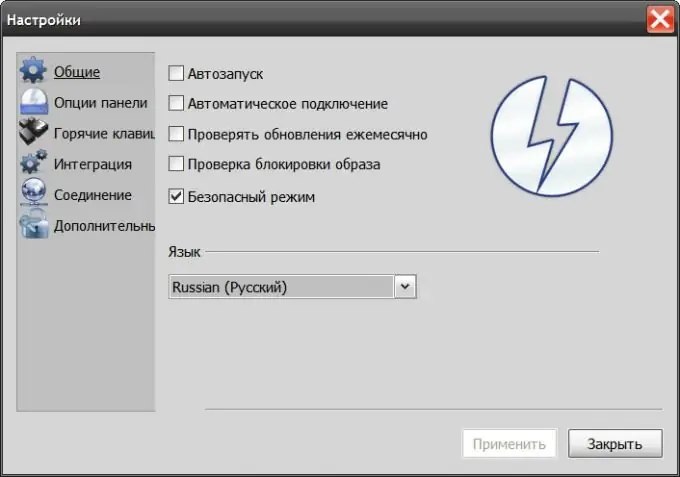
Instructions
Step 1
You need to choose a program for mounting a disk image based on how you are going to use it. Typically, it contains a copy of a CD or DVD. If you need to extract an image in order to create the same removable CD / DVD disk, then you need to look for a program that can write an image to media. There is another type of programs - they create a virtual disk and mount an image to this virtual medium. The computer cannot tell the difference between such a virtual device and a regular CD / DVD reader. One of these programs is called Daemon Tools. Below is the sequence of steps when using this program.
Step 2
Run the Daemon Tools program and its icon will appear in the tray - right-click the icon to open the context menu.
Step 3
Expand the Virtual CD / DVD-ROM section. It contains only one item - "Setting the number of drives". By hovering over it, you will be able to select the number of virtual devices to create. To mount one disk image, one device is enough - click the appropriate item, and a plate with the words "Updating virtual images" will appear on the screen for a short time. After that, another external drive will be added in Windows Explorer.
Step 4
Click again the program icon in the tray with the right button and open the same section "Virtual CD / DVD-ROM" - now there will be two items in it. Hover the cursor over the one that begins with the words "Drive 0 …" and select the line "Mount image" from the drop-down list. As a result, a dialog for searching and opening a file will open.
Step 5
Find on your computer the disk image that you want to mount, and click the "button, a menu for selecting further actions with the disk whose image you mounted is launched."






