When it is required to select certain pages from a PDF document, the question arises for non-professional users how this can be done. There are several options for solving this problem.
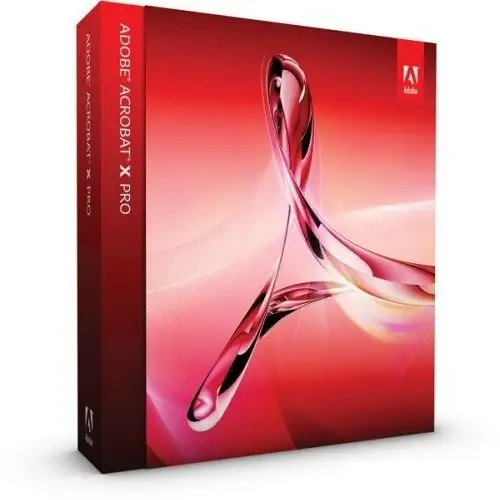
It is necessary
- - document in pdf format;
- - one of the listed programs:
- - Adobe Acrobat Professional,
- - Adobe Reader,
- - PDFCreator,
- - Pdf995 Printer Driver,
- - "Photoshop".
Instructions
Step 1
To "extract" a page from a PDF file, the easiest way is to save a copy of the desired document and use the editing functions to select unnecessary pages and delete them, leaving only the necessary ones.
Step 2
In Adobe Acrobat Professional or Adobe Reader, select Print from the File menu, specify the desired pages, format, print options, and file save path.
Step 3
Also, for these purposes, you can use special printer programs designed for converting pdf documents. These programs allow you to create a virtual printer in the computer system, which instantly converts the document sent for printing into pdf format. There are enough of them on the Internet. Download any one and use it as needed. For example, PDFCreator, Pdf995 Printer Driver proved to be quite good in this regard.
Step 4
Download and install one of the programs, then send the required pdf file to it for printing. Then, in the print settings, mark the page numbers that you want to save in your document. Do not specify the pages to be deleted. After that, open the pdf-document created in this way and check the correctness of this method. Pages you don't need will not be included in the file, which is what you had to do.
Step 5
As an additional option, you can use the Photoshop program. To do this, drag the document into the program. Then, in the window that opens, select the page you need. Save it as a separate file and use it.
Step 6
You can also try to take a screenshot of the page of the document you need. But in this case, the file page will be saved in the image format.






