Sometimes you need to draw someone's attention to a certain fragment in a photograph. To achieve this, you can select the desired fragment and make a frame-in-frame effect on the picture.

Necessary
Photoshop program
Instructions
Step 1
Open Photoshop and load the desired photo into it.

Step 2
Take the Rectangular Marquee Tool (Called by pressing the M key) and select the desired area in the photo.
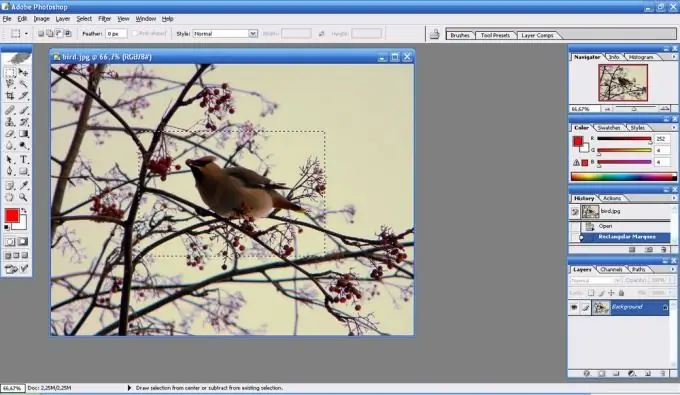
Step 3
Right click on the selection and click first Transform selection and then Rotate. Now pulling on the corner of the selection, rotate it.
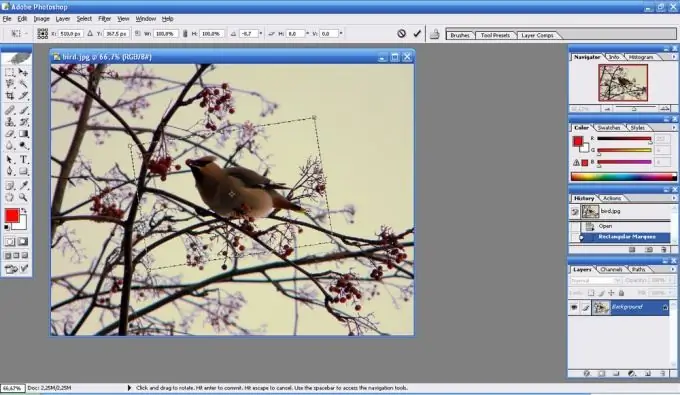
Step 4
Create a new layer with a selection by pressing Ctrl + J, click on the button to call the additional layer menu, and then select the Stroke item.
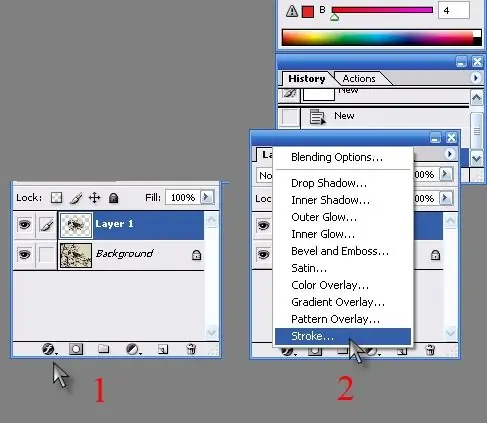
Step 5
In the dialog box that opens, select the color and size of the frame for the selection.
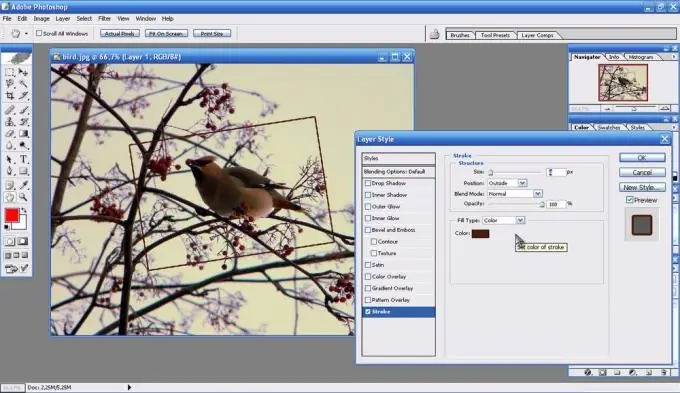
Step 6
Now add a shadow effect by clicking on the Inner Shadow item in the menu on the left and tweaking the settings a little to achieve the effect you want.
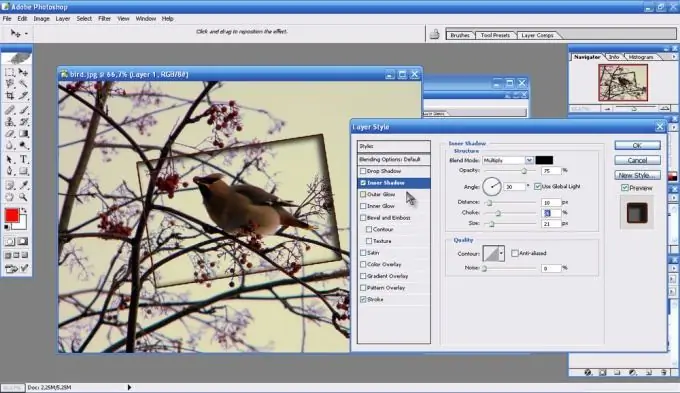
Step 7
It remains to make the background black and white. To do this, in the Layers menu, select the background layer and click on the additional color menu button for the layer and select the Hue / Saturation item.
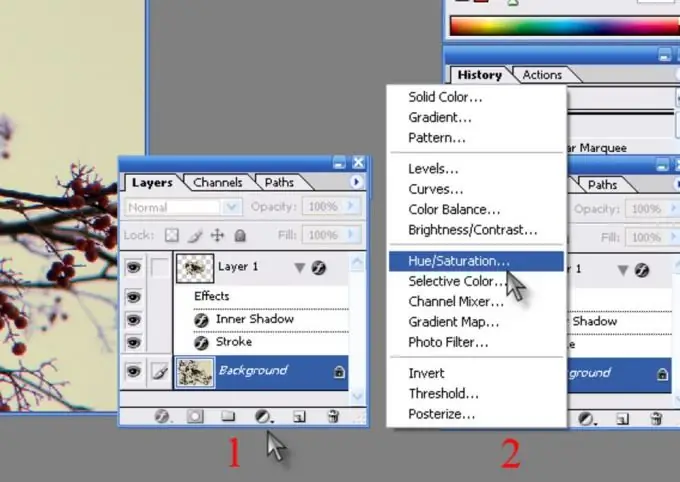
Step 8
In the color adjustment menu that opens, set the Saturation value to minimum. The background image will turn black and white.
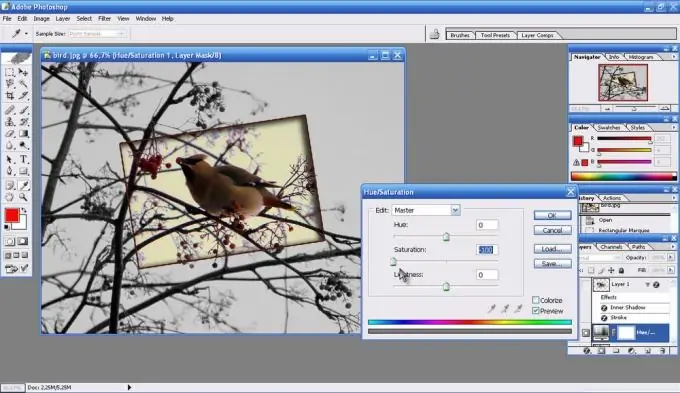
Step 9
The final step will be to merge the layers using the Ctrl + E key combination and save the result: File - Save as.






