For most applications to work correctly in Symbian OS, you must go through a certification procedure, which implies obtaining permission for all programs that request access to the phone's file system (writing and access to files), or trying to connect to the network on their own. You can sign programs using special applications for your computer, but first you need to obtain a personal certificate.
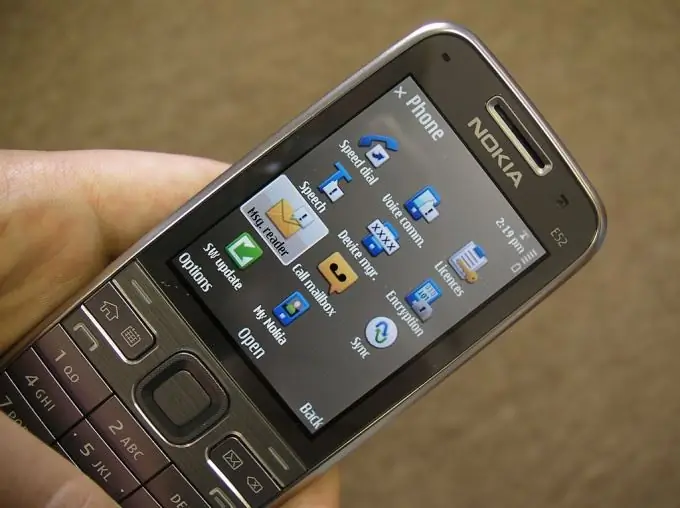
Necessary
- - Symbian certificate;
- - SignSis utility
Instructions
Step 1
To get a personal certificate, you can use a special registration service. To do this, it will be enough to indicate the IMEI of your phone, which is displayed after entering "* # 06 #" in the dialing window. Typically, the certificate is produced within 12 hours after the application is submitted.
Step 2
After obtaining your personal certificate, download and install the SisSigner application on your computer. The archive with the program contains the "cert" folder, which will need to be copied after installation to the folder with the utility.
Step 3
Download the resulting archive of the certificate and unzip it. Copy the document itself and the key to it into the SisSigner folder. Download the phone app you want to certify.
Step 4
Start SisSigner and specify the path to the.key key and.cer file. Enter the password ("12345678") and specify the path to your Symiban program.
Step 5
Click the "Sign" button and wait for the process to finish. A second file will appear in the folder with the smartphone application, at the end of which the inscription “Signed” will be added. Copy this file to your phone and install it using the file manager. You can also install using Nokia Ovi Suite by connecting your phone with a cable to the computer and selecting the appropriate menu item.
Step 6
After receiving the certificate, you can sign your programs directly from your phone using the FreeSigner utility. Install it on your smartphone and specify the path to the received files ("Sign Cert") in the settings, which must also be copied to the flash drive first.
Step 7
Go to the program menu and select "Add task". Select the applications you need to sign using "Options" - "Add". Then select the action "Sign Sis" and wait until the end of the procedure. Symbian software is signed.






