Delphi is a software development environment that has long become a common tool for many users, and not only those who are seriously involved in programming. This program is easy to learn and has extensible functionality.
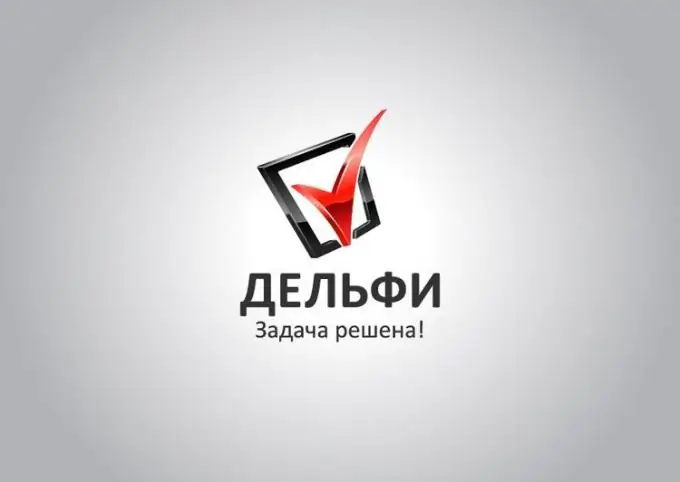
Instructions
Step 1
To create a graph in Delphi, use the TChart component. It is a container of objects (series of data, characterized by different display styles). Place this component on the form or use the diagram wizard.
Step 2
The wizard is started with the following command: "File" - "New" - "Others". Next, select the Business tab in the window that appears, then "Chart Wizard". Select whether the database will be used.
Step 3
Think about the appearance of the diagram - it will be two- or three-dimensional. Select the Show Labels and Show Legend check boxes as needed. This is where the Delphi diagramming ends.
Step 4
Click on the "Finish" button. You will see a new form in the form designer with a Chart object on it. The graph will be filled with randomly generated values (if you built it without using a database). Then you can replace them with others at your discretion.
Step 5
Double-click the left mouse button on the workpiece - you will be moved to the "Graph Editor". Set its properties, series here. In the editor, its contents are presented as a tabbed notepad.
Step 6
In the tabs of the Chart page, the required chart parameters. Set the series in the "Series" tab. In the "General" tab, you can set the volume of the chart, indents from the borders, the ability to increase. Well, in the "Axes" tab, you need to set their properties.
Step 7
Then you need to set the scale of values in the corresponding tab. You can also check the box next to "Automatic", so that the scaling is done automatically. Set in the "Title" tab the text of the axis titles, fonts and angles of the workpiece. In the Label tab, set the axis labels. You can also make the graph three-dimensional, set multi-page graphs, "wall".






