Dual layer discs are not a new technology for recording data for storing or viewing any information. Almost all modern disc drives can write such discs.
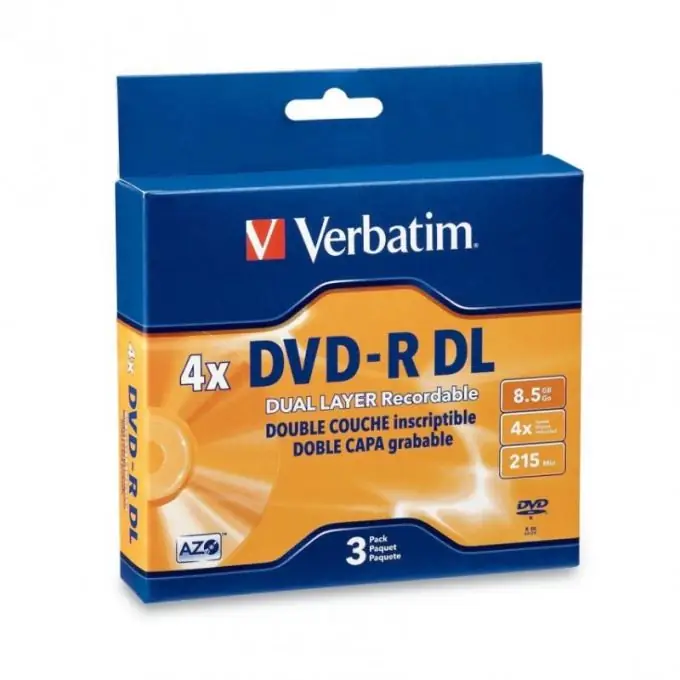
Necessary
- - a drive with the function of recording double-layer discs;
- - ImgBurn program.
Instructions
Step 1
Make sure your computer's drive model is compatible with double-layer discs. To do this, either read the marking of the model, it should contain the letters DL - from the English Dual Layer, or simply browse the data on your computer / laptop model on the Internet.
Step 2
Purchase a special double-layer disc, pay special attention to the manufacturer - do not buy discs from unknown companies. By themselves, dual-layer discs are not entirely reliable, so it's best not to store very important information on them that you will need in the future to work. It is better to use it for recording movies, music and other data, which in the future will be easy to download from the Internet.
Step 3
If your operating system is Windows Vista or Seven, use a standard dual layer disc burning program. To do this, copy files to removable media, record and check the disk. Pay special attention to the moment of transition from one layer to another - this is one of the disadvantages of burning double-layer discs with a standard utility of the operating system.
Step 4
If you want to burn a double-sided disc, while making the transition point between its layers invisible, use the special free program ImgBurn. It allows you to adjust the moment of the transition yourself so that it is not noticeable to the user and that at the same time the movie or music being played does not "hang".
Step 5
Use this program to burn double-layer discs if your operating system is Windows XP. Download the program, install it and choose to create a project for recording information on a DL-disk. After recording, be sure to check all the files. Check out the information at the following link: https://rutracker.org/forum/viewtopic.php?t=411059. This will help you if you intend to continue writing information to double-sided discs in the future.






