With access to the Registry Editor, you have access to the very skeleton of the operating system. In Windows Vista, you can enter it in several ways: using the Run window or Windows search.
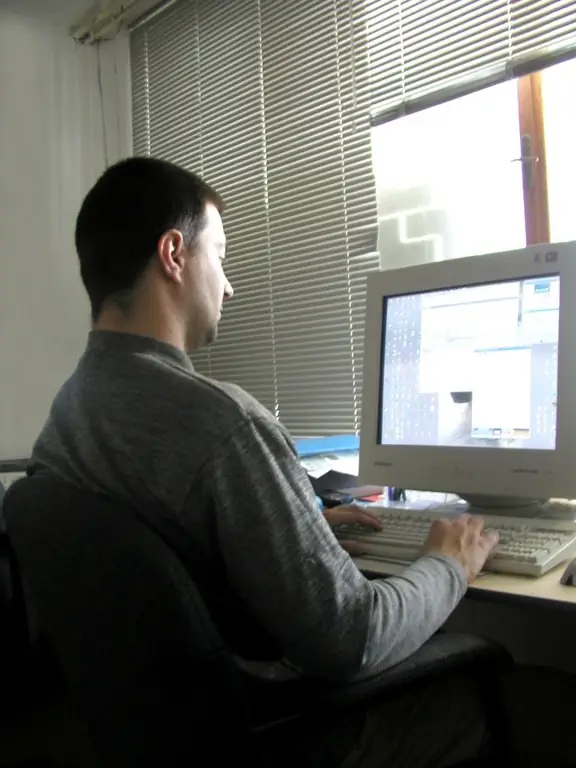
Instructions
Step 1
First you need to open the "Run" window, but it is hidden by default in Windows Vista. In order for it to appear, click on the "Start" button with the right mouse button and select "Properties" in the menu that appears. The Taskbar and Start Menu Properties window opens.
Step 2
Select the Start Menu tab and click the Customize button. A list of parameters will appear in a new window, among which you need to find the "Run command" and check the box next to it. Click OK, and in the next window - Apply and OK. Now, among other items in the menu of the "Start" button is also "Run …". In addition, this window can be invoked simply by pressing the Win + R hotkeys.
Step 3
Using one of these methods, open the Run window, type regedit in it and press Enter on your keyboard. If a window appears asking for permission to make changes using the program (registry) being launched, click "Yes" in it. The Registry Editor will appear.
Step 4
Instead of the Run window, you can also use the search bar, which is located at the very bottom of the Start menu. Enter regedit in it. Among the search results, select, in fact, regedit. In the next window (if it appears) click "Yes". The Registry Editor window will appear.






