The antivirus software market currently offers a wide selection - from small utilities to powerful antivirus packages. One of the best integrated solutions is Kaspersky Anti-Virus, which successfully resists both known and new malicious programs.
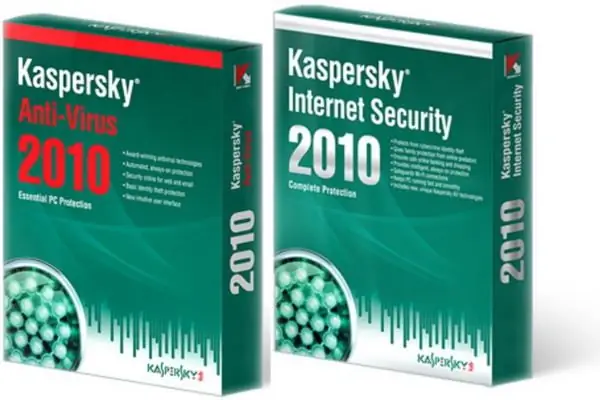
Necessary
Kaspersky Anti-Virus, Kaspersky Rescue Disk, Kaspersky Virus Removal Tool, a set of anti-virus utilities for fighting certain viruses (if necessary)
Instructions
Step 1
If your computer was not protected by any anti-virus package, and you are sure that malicious programs have already entered the system, then before installing the main anti-virus package, the computer must be cleaned of viruses. To do this, download and run the latest version of the Kaspersky Virus Removal Tool and run it. After checking the system, install a convenient version of Kaspersky Anti-Virus.
Step 2
Despite the fact that the antivirus independently checks the system for virus activity, it is still sometimes necessary to manually scan the computer. To do this, open the main application window, select the "Check" menu item and click the "Full check" button. After that, wait until the end of the check and view the check logs. If the antivirus found, but could not remove certain viruses, download the utilities from the Kaspersky Lab website that are designed to remove exactly those viruses that cannot be removed by the antivirus package.
Step 3
If you still could not remove the viruses, or the antivirus was damaged by viruses, then use the boot disk Kaspersky Rescue Disk. Burn the image of this disk to optical media (or to a USB flash drive if you downloaded an image for a flash media) and boot from it. In the window of the booted system, specify the scan of the entire computer. After completing the check, restart your computer and repeat the check with a regular anti-virus.






