Window transparency has been available to users in Microsoft Windows Vista and Windows 7 since 2005. This option made it possible to make the frames around the windows of folders and programs somewhat transparent, "blurring" the background, as well as multi-colored, according to the user's taste.
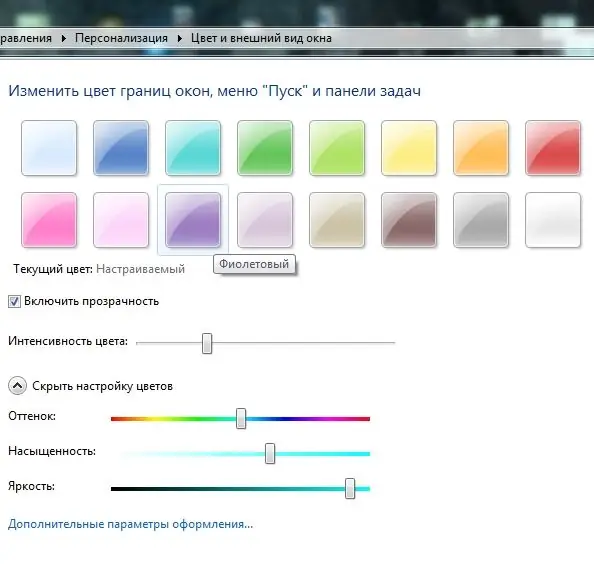
Instructions
Step 1
The transparency of windows can be activated and configured not on all Windows Vista / 7 publishers. Thus, the Basic edition does not have transparency settings, as it is aimed at weak computers with a small amount of RAM. And graphic effects, including transparency, consume a lot of system resources.
Step 2
In all other editions of Windows Vista / 7, the transparency of the windows is adjusted in the "Personalization" section of the control panel. To call this section, right-click on any empty place on the desktop. In the dialog box that appears, select "Personalize". A personalization window will appear in front of you. At the bottom of the window, find the "Window Color" item and left-click on the link provided.
Step 3
You will be taken to the "Window color and appearance" personalization section. The system will prompt you to change the color of the borders of windows, the Start menu and the taskbar. Select the desired color from the suggested colors. Check the box below in the "Enable transparency" line.
Step 4
In the color intensity settings, move the slider to adjust the transparency. Moving the slider to the far left side makes the windows as transparent as possible, "glassy", moving the slider to the right side, accordingly, maximizes the saturation of the color you choose.
Step 5
Next, you can adjust the saturation and brightness of the transparency. Click on the phrase "Show color settings" and you will see three more sliders to change the hue, saturation and brightness. The second and third of these also change the perception of the transparency of the borders around folders and programs. After the transparency is adjusted properly for you, click the "Save Changes" button and close the personalization panel.






