Users often need to combine multiple hard drives into one array using RAID technology. Configuring a RAID array on most modern motherboards is available to any user and will not cause significant difficulties.
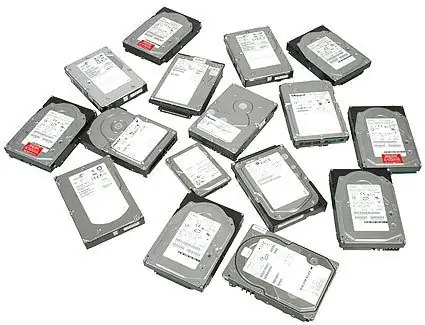
Instructions
Step 1
Let's consider setting up a RAID array using a common AMIBIOS as an example. Having figured out its settings, you can easily do the same in the BIOS of other manufacturers.
Step 2
Enter the BIOS settings of your computer, for which press the DELETE key immediately after turning it on, as soon as the boot lines run across the screen.
Step 3
Go to the "SATA Configuration" section.
Step 4
In the "Configure SATA as" item, set the value to "RAID".
Step 5
Exit to the main BIOS menu, select "Save and exit", the computer will reboot.
Step 6
While it boots (before starting the operating system), press the CTRL + I keys simultaneously. You will be taken to the RAID setup menu.
Step 7
Select the type of array you want to create and the hard drives to be combined. Save your settings and restart your computer.
Step 8
The operating system will now see your hard drives as one array.






