With the advent of Windows 7, many users have faced the problem of compatibility of some programs with this operating system. There is a category of programs that only work under Windows XP. This situation has led to the need to install multiple operating systems on one computer. There are many ways to solve this problem. There are also quite simple ones that do not require any knowledge in the field of computer technology, and there are those that require work not only with hardware, but also with programs.
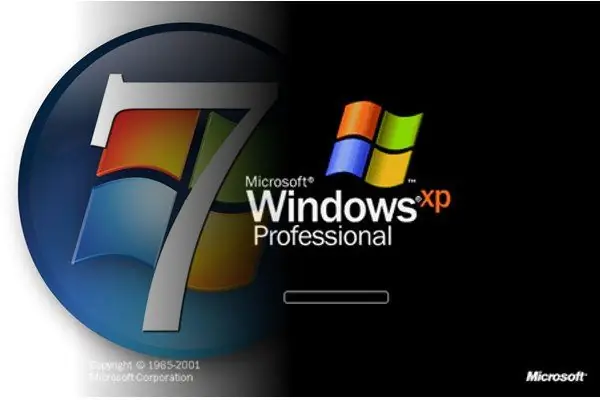
Necessary
Windows installation discs
Instructions
Step 1
I would like to note right away that it is more important to install Windows XP first, and then Windows 7. You can do the opposite, but this method will be more time consuming. And so, you have installed the Windows XP operating system on your computer. Before installation, you should immediately divide your hard drive into at least three local partitions. Their sizes should be: 10 GB, 30 GB and "the rest of the free space." Install Windows XP on the first partition. This system does not need a lot of disk space.
Step 2
Install Windows 7 on a second partition (30 GB). This is a prerequisite, because installing operating systems in one section can lead to instability in both.
Step 3
Start the operating system Windows 7. Open the properties of "My computer", go to the tab "advanced system settings". Find the line "Startup and Recovery" and select "Options". In the window that opens, check the box next to the item "display a list of operating systems". Now, when you turn on the computer, you will have the choice of loading the operating system.






