Most motherboards released today have a built-in audio processor, so the use of additional sound cards is only necessary to obtain any special sound reproduction characteristics. For example, if a computer is used to create or process musical compositions for playback through high-quality audio systems. But in any case, whether it is a processor built into the motherboard or a separate board, a driver is required for it to work.
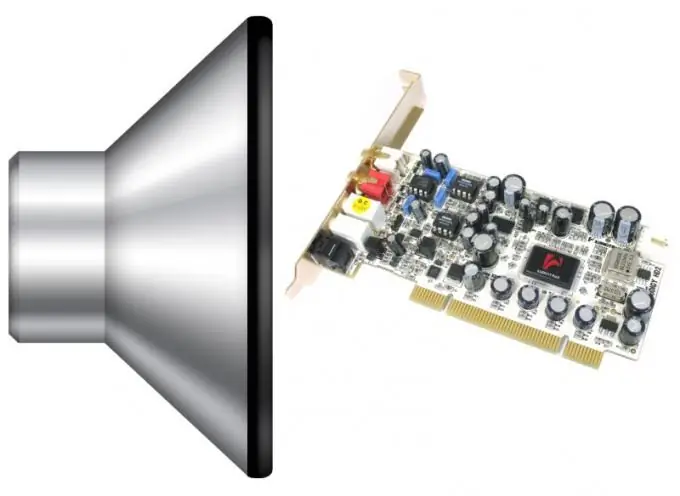
Instructions
Step 1
The easiest way is to look for the driver in the packaging box in which the sound card was purchased - it must contain an optical disc or a floppy disk with a firmaware, i.e. with drivers and additional software. If on such a medium you do not find the installation files (exe extension), but only files with the inf extension, you do not need to continue looking for drivers. This will mean that the sound card is designed to work with the universal sound driver of the operating system, which must be configured according to the settings in such an information file. In this case, you need to initiate manual installation of the sound card driver, and specify this disk as the storage location, the installation wizard will do the rest.
Step 2
Most modern computers do not have a separate sound card, and the motherboard's built-in audio processor is used to work with sound. If so, look for the necessary drivers on the optical disc that came with it. Sometimes, in such cases, the problem arises not because of the driver, but because of the BIOS settings - they may enable the support mode for the AC'97 specification instead of HD Audio (or vice versa). If you started looking for a driver after switching from Windows XP to Windows 7, first of all check this setting - it is quite possible that everything is in order with the driver.
Step 3
If the above solutions to resolve the driver problem do not work, start by identifying the brand and version of your sound card installed in your computer. This can be done visually - remove the side panel of the case and read the corresponding inscription on the board. You can also use the software method if one of the specialized information programs is installed in the system. For example, the AIDA 64 application in the Audio PCI / PnP and HD Audio subsections of the Multimedia section displays information about both the built-in and additional sound cards.
Step 4
Having found out the name, go to the website of the manufacturer of the audio card and find the information page related to your model - on it, in addition to the description, there should be links to download drivers and instructions. And with the installed AIDA 64 application, you don't have to look for the desired page - there is a link to it in the program below the information about the audio card.






