Have you faced such a situation: when you buy a computer and connect it to the network, you find that there is no sound on the computer? The only solution to this problem may be to check for the presence of a sound card in the case of the system unit. What if the case is sealed? It turns out that the best way out of this situation is to install just one program.

It is necessary
Everest Ultimate (Corporation) Edition software, internet
Instructions
Step 1
To determine the brand of your sound card, run the Everest Ultimate (Corporation) Edition software. There is not much difference between these programs, so use any configuration. You will see a program window that looks like a Windows Explorer window. In this window, select "Computer" - "Summary Information". Find the section "Multimedia" - "Sound adapter". We know the name of the sound card, now you need to download the driver for the sound to appear on the computer.
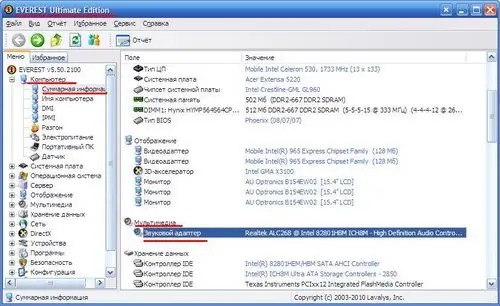
Step 2
Click on the name of your sound card in the program (a menu of 3 items will appear) select "Update drivers". After clicking on this menu item, the Internet browser will automatically start. Most motherboards that have built-in sound adapters prefer Realtek cards. Consider updating a Realtek device driver.
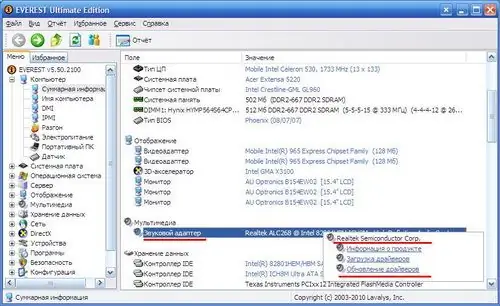
Step 3
On the opened page of the Internet browser, find the section "Quick Links" and select "HD Audio Codec Driver".
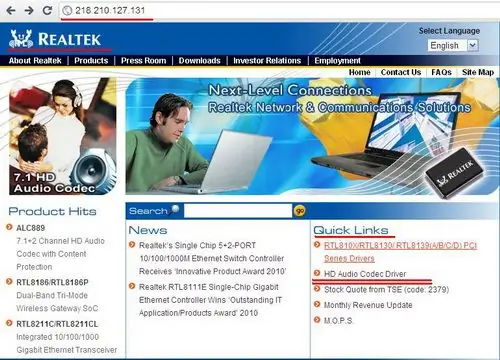
Step 4
Check the box next to "I accept to the above" and click "Next".
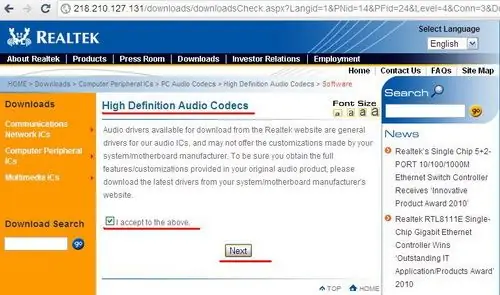
Step 5
You will see a comparison table of drivers: select a driver for your sound adapter. The choice is based on comparing the driver version with your operating system. Opposite your operating system there are 3 download links (if it is impossible to download from one link, then the other will work for sure).






