As soon as the user begins to understand at least a little in many devices of a personal computer or he has a desire to find out what is inside his computer, he is immediately struck by the thought of penetrating into the system unit. There are many ways to find out the name of the parts of your computer.
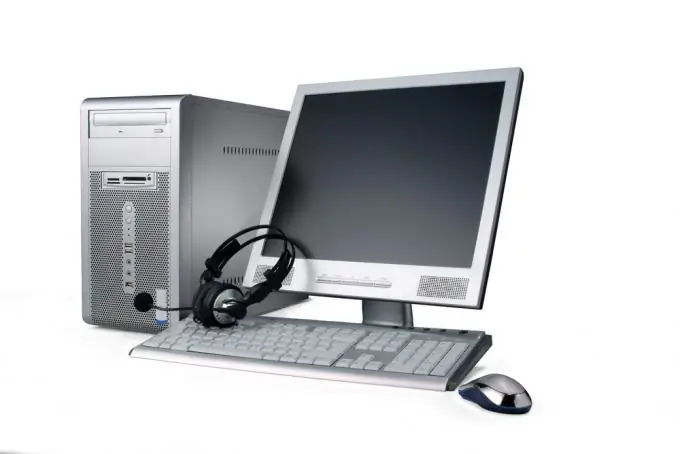
Necessary
Everest Ultimate Edition software
Instructions
Step 1
To check the processor, RAM and operating system of your computer, you need to go to the desktop, find the icon "My Computer" on the desktop. Click on this icon with the right mouse button, select the "Properties" item from the drop-down context menu. In the window that opens, you will see all this data.
Step 2
To view all installed components, go to the Hardware tab and click the Device Manager button. In the window that opens, you can see all the components installed in the system. The presence of a question mark next to a component indicates incorrect installation or lack of drivers for a particular device.
Step 3
To find out more detailed information about the insides of your computer, you will need to install special programs. Among such programs, there are several popular products: Everest, SiSoftware Sandra, AIDA 64. In this article, we will consider the Everest program, which displays complete information about the insides of your computer.
Step 4
To find out complete information about installed devices, just run the program. When the program starts, it automatically scans the computer as a whole. It scans not only the system unit, but all devices that have connections to the system unit. It is enough to select a specific section, for example, a motherboard or memory, to see all the characteristics of this component. Also, this program allows you to save the scanned data to a text or html file.






