Usually, new hard drives are connected in order to increase the capabilities of their PC, in particular, to increase the storage space. In order to connect an additional hard drive, it is not at all necessary to call the wizard - this can be done on your own.
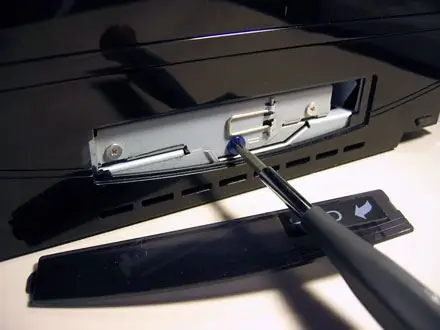
Necessary
a new hard drive and a few simple working tools
Instructions
Step 1
First, protect the hard drive that is already on your PC. It is advisable to scan the disk with ScanDisk and defragment it with Disk Defragmenter.
Step 2
Copy important files, if any.
Step 3
Turn off your computer, unplug it, and open it.
Step 4
Find free space for the new disk. Usually the new disc is placed next to the old one.
Step 5
Locate the power connector. Take a new data cable and replace the old cable with it.
Step 6
Set jumpers on the hard drive.
Step 7
Install a new hard drive into your PC. Connect the data connectors and power connectors to both hard drives.
Step 8
Check all connections. Do not close your computer until you are sure everything is done correctly.
Step 9
Assemble your computer.






