In order not to load the computer user's head with unnecessary details, the Windows manufacturer in the default settings, in particular, disables the display of file extensions. If the need to see the extensions nevertheless arises (for example, to find out the file format), then the user must independently change the corresponding OS installation.
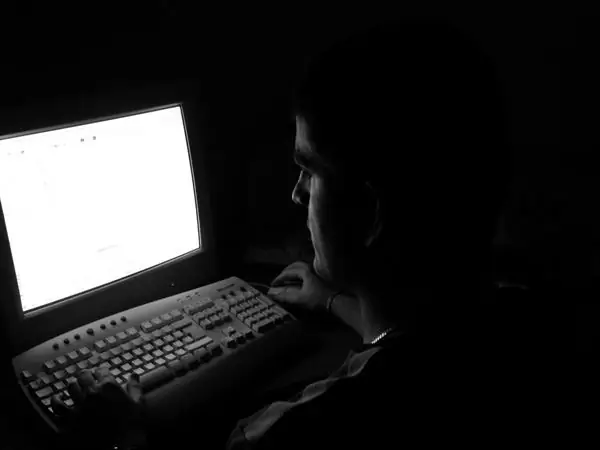
Instructions
Step 1
Start Windows Explorer. There are many ways to do this, such as double-clicking the My Computer shortcut on your desktop. If its display is disabled in the OS settings, then you can, for example, open Explorer through the program launch dialog - press the CTRL + R key combination, enter the explorer command and click the "OK" button. There is an even faster way - use the "hot keys" WIN + E.
Step 2
Expand the "Tools" section in the Explorer menu and select the "Folder Options" line. You can also get to the folder properties through the Windows "Control Panel". It is launched through the main OS menu on the "Start" button.
Step 3
In the Properties window, click the View tab. Scroll down the list of "Advanced options" to the line "Hide extensions for registered file types" and uncheck the checkbox located at its beginning. In this way, you will enable the display of the extension for all files, and by extension you will be able to determine their formats.
Step 4
If you need to find out the format of a system file, then in the same list find the line "Hide protected system files (recommended)" and uncheck the checkbox associated with it. In addition, you need to put a checkmark in front of the line "Show hidden files and folders".
Step 5
Click the "OK" button to commit the changes made to the system settings.
Step 6
If, having learned the extension of the desired file in the described way, you cannot independently determine its format, then use the help services of this profile on the Internet. For example, on the site open-file.ru, type the file extension in the field under the words "search for an extension on the site" in the upper right corner of the main page and press the Enter key. Your request will be sent to the server and its scripts will return a table with a link to the description of the file format with the specified extension.






