Most often, such a parameter as "computer id" is needed when activating a particular program over the phone. This is done in order to "bind" the product to your computer in order to block the launch of software on other machines. What exactly is meant by this term?
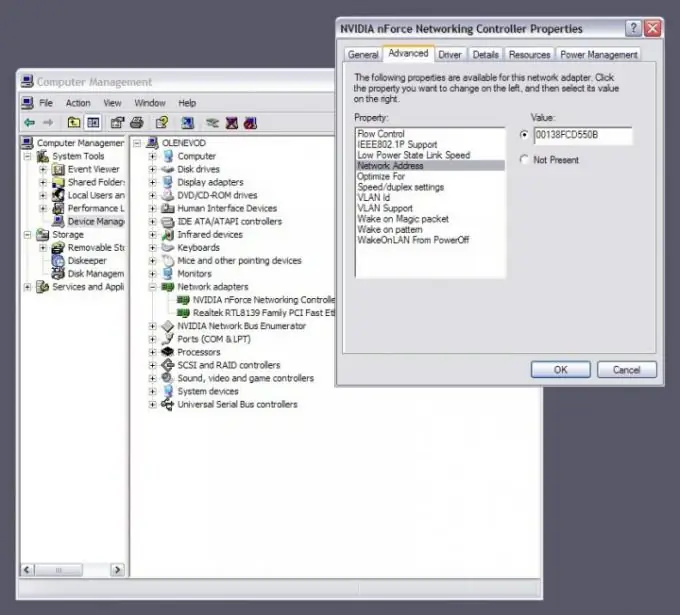
Instructions
Step 1
Most often, the term "computer id" means the physical address of the network card with which you connect to the Internet. The ID of your PC is not at all its name on the work network, as many might think. Finding your id is a snap.
Step 2
Open the "Start" menu and left-click on the "Control Panel" item. In the window that opens, find the icon in the form of a computer with a check mark on the monitor. Make sure that this tab is called "System". Double-click on this icon to open a window with the parameters of the operating system installed on your PC (if you like to use key combinations, press Win + Pause Break to open this window).
Step 3
Go to the "Hardware" tab in the system settings window and click on the "Device Manager" button, after which you will see a window with a complete list of devices (both physical and software) operating on your computer.
Step 4
Expand the list "Network cards" in the list of equipment by clicking on the "plus sign" opposite the name of the item.
Step 5
Select the network card with which you access the Internet and right-click on the name of the card, thereby calling the context menu. In this menu, select "Properties".
Step 6
Go to the "Advanced" tab in the network card settings window by selecting the "Network address" item in the list below. If you see that the address is "missing", then follow the steps described in the following paragraphs.
Step 7
Use the keyboard shortcut Win + R. In the window that opens, type in the cmd command and press Enter. You will be taken to the command line. Next, type the command ipconfig / all and press Enter again. In the list that appears, find the network card that is used for the network connection and read the value of the item "Physical address". This is the desired value.






