A computer screen is measured in inches and the number of pixels that can be displayed horizontally and vertically on the display. The physical size in inches cannot be reduced, but you cannot set a smaller number of pixels, i.e. it is possible to reduce the screen resolution. To do this, follow these steps.
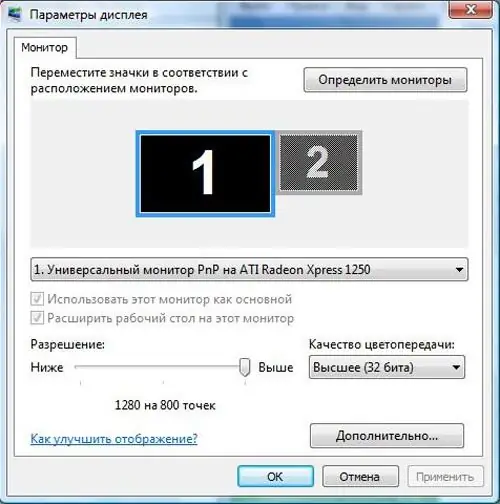
Instructions
Step 1
Right click on an empty space on your desktop. In the drop-down menu, select "Personalization" (in the operating system Windows XP and earlier, this item is called "Properties"). You will see a component that allows you to customize the appearance of the screen.
Step 2
Click on the "Display Settings" section.
Step 3
In the window that opens, slide the "Resolution" slider to the left. In this case, below will be displayed to what value the screen resolution has decreased. For example, at first it was 1280 × 800, and now it is 640 × 480 pixels (dots).
Step 4
Click "OK" to save your changes. The screen will turn off for a few seconds and then turn on with a new resolution. Windows will ask you to confirm the new display settings within 10 seconds, otherwise they will return to the old ones. Click "OK" if they suit you.






