Often, updating the operating system has a positive effect on the operation of the computer. However, in some cases, you need to rollback changes for one reason or another. If you are sure that unfavorable changes in the operation of your computer have occurred due to the installation of update files, remove them.
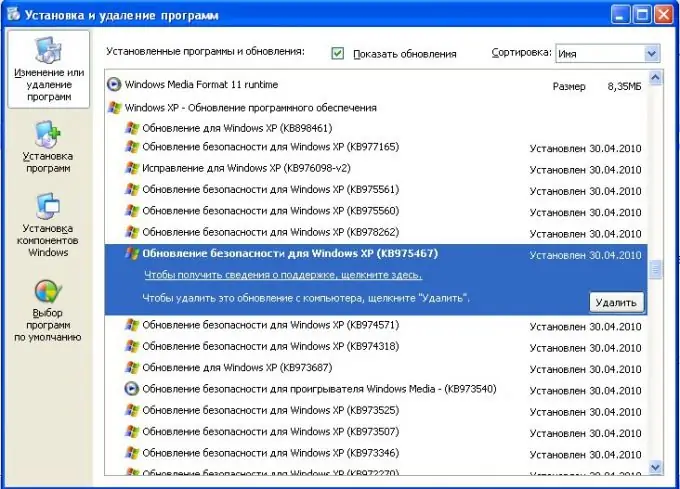
Instructions
Step 1
If a system restore checkpoint was created before installing the updates, open the list of standard utilities from the Start menu. Select the recovery utility.
Step 2
Then, proceeding according to the instructions of the menu items, select the date of the last changes before the update, before this, first shutting down the work in other applications and saving the data.
Step 3
Perform a system restore. Please note that your data will be saved as files and folders, but the installed programs will be uninstalled. This is the only disadvantage of this method.
Step 4
After the computer restarts, go to Control Panel and select the "Security Center" menu item. Disable automatic system updates. You can also access this setting by double-clicking on the security icon in the list of programs running in the background on the taskbar. If you do not do this, then the updates you do not need will be reinstalled automatically.
Step 5
If this option does not suit you, go to the Add / Remove Programs menu in the control panel of your computer. You will see a window with a list of all installed programs. Check the box "Show updates" at the very top. They are hidden by default, but it all depends on your operating system.
Step 6
Scroll down to Windows - Software Updates. Next, there will be a list of downloaded and installed operating system updates, and to the right of the name there will be a date. Find the ones you want to remove and select uninstall updates. In some cases, after uninstallation, a computer restart is required, so just in case, close the programs and save all data.






