Installing software and drivers is the first priority after installing the operating system. Drivers often need to be updated when hardware is replaced or new devices are connected.
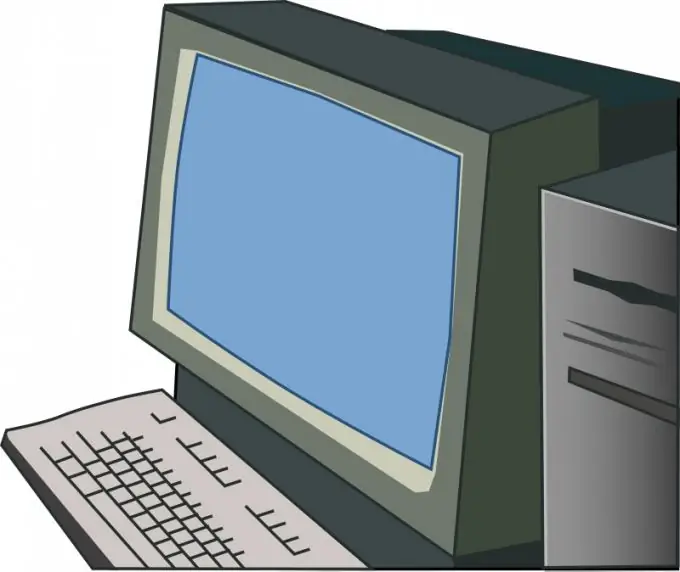
Necessary
- - Installation disc;
- - access to the Internet.
Instructions
Step 1
The main body of sound cards can be divided into three categories. Desktop computers can use discrete internal boards. Mobile PCs almost always have integrated chips. Less commonly, you can find external cards connected to the USB port. First, find out the type of equipment.
Step 2
If you have just purchased and installed an internal or external card, insert the installation disc into your computer's drive. Open the contents of the drive using the "My Computer" menu. Run the application file named Setup.
Step 3
Install the software and restart your computer. Check if you can use a sound adapter.
Step 4
If you do not have the specified DVD or if you are using a sound card integrated into your motherboard, search for drivers on the Internet. Find out the model name of your sound card. This can be done by examining the inscriptions on the body of the device.
Step 5
Go to the manufacturer's website for the equipment you want. Fill in the search field by entering the name of your sound card (motherboard). Wait for the list of available applications to open. Select the program that is designed for the operating system installed on your PC.
Step 6
Download the software of your choice. Install it using the standard installation method. If the sound card does not work immediately after completing the software installation, restart your computer. Check if the speaker is connected properly.
Step 7
Launch an arbitrary media player. Activate music playback. Adjust the settings for the sound card. To do this, select the assignment of active ports and set the desired equalizer mode.






