It is sometimes necessary for writers to comply with certain requirements for the number of characters in the text in the broadest sense of the word. Fortunately, in the era of personal computers, it is not necessary to recount characters "by hand".
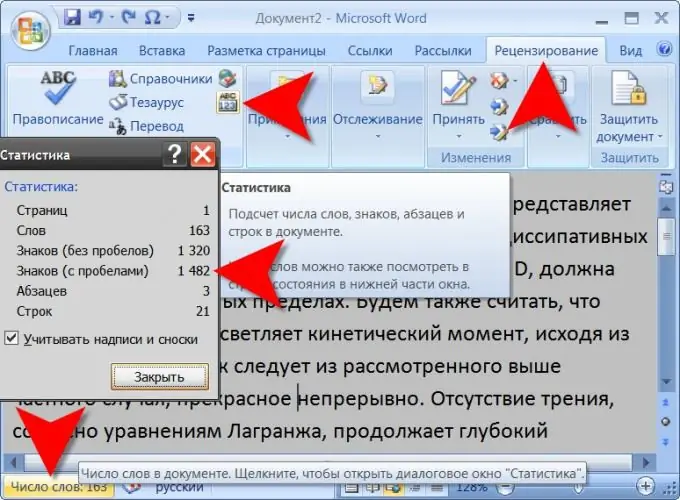
Instructions
Step 1
Use the character counting features found in most text editors. For example, you can use Microsoft Word 2007 for this purpose. After opening a document with text that you want to recount, Word displays the word count in the lower left corner of the window. To find out the number of characters left-click this number in the status bar. As a result, a small window will open with fairly detailed statistical information, which includes the number of characters. The same action can be performed using the editor's menu - in the "Review" section there is a group of "Spelling" commands, in which the "Statistics" icon is placed. In previous versions of Word, the “Statistics” item must be found in the “Tools” section of the text editor menu. In addition to the total number of characters, the statistics window also shows the number of characters, excluding spaces, as well as information about the number of pages, paragraphs and lines in the text.
Step 2
Select a part of the text and open the statistics window in the manner described above, if you want to know the number of characters not in the whole text, but only in a certain part of it.
Step 3
Find a service on the Internet that offers a service of counting the number of characters if you are not able to use a text editor with statistics collection functions. These services are free, and the procedure itself is simple and is carried out directly in the browser. For example, on the page https://8nog.com/counter/index.php paste the text into the field that says "You need to insert text here" and click the "Calculate" button. The text will be sent to the server, the scripts will make calculations and return the page to the browser, in the right column of which information will appear on the number of characters with and without spaces, as well as on the number of words, sentences and commas.






