Windows XP has advanced security features. This operating system contains a built-in firewall, an automatic update system and a security center that informs the user about possible problems regarding the protection of your computer. Despite the convenience of this mechanism, it can be annoying with constant reminders. Therefore, sometimes it is worth thinking about how to remove the security alert.
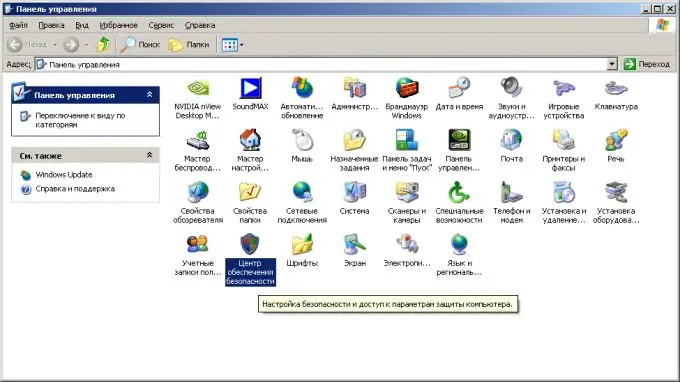
Necessary
Administrator rights in Windows
Instructions
Step 1
Open Windows Security Center. To do this, click on the "Start" button located on the taskbar. In the menu that appears, select the "Settings" item. Then select the "Control Panel" menu item. In the window that opens, find the shortcut "Security Center" and double-click on it. The Windows Security Center window opens.
Step 2
Activate the settings item for changing the notification method. On the left is a list of available options. Find the item "Change the way Security Center alerts". Double click on it with the mouse. A dialog box will open.
Step 3
Remove the security alert. In the Alert Options dialog box, clear the Firewall, Automatic Updates, Virus protection check boxes. Click the "OK" button. Close the Windows Security Center window. Close the Control Panel window.






