A text document created in the Word editor from any format can be converted to PDF using various special programs or an online converter. The choice of the conversion method depends on the further use of the document.
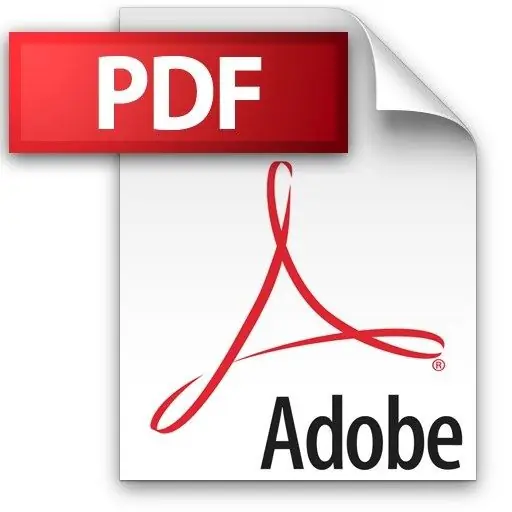
PDF format and its meaning
PDF (Portable Document Format) is designed for creating and distributing electronic documents. It is developed by Adobe Systems. The advantage of the PDF format is that it is readable by all major operating systems without changing the content of the document and supports various vector and bitmap images, shapes, fonts, multimedia inserts and other information required for display.
Today PDF is one of the most common formats for creating in electronic form and subsequent reproduction of printed products on the Internet: magazines, books, advertising brochures, instructions, technical documentation, etc. Scanned copies of documents can also be saved in this format.
An important property of the PDF format for the author of the document is the ability to protect against unauthorized copying and editing of information, as well as securing copyright using the electronic signature mechanism. In turn, the user gets all the possibilities of interactive interaction with the content of PDF files: reading, filling out forms and signing a document, adding comments, creating bookmarks, searching by text, and more. dr.
PDF software
Special software is required to work with PDF documents. Viewing, printing and annotation can be done using Adobe Reader, Foxit Reader, STDU Viewer and others.
To create or edit a PDF document (including converting a finished text file from Word to PDF format), you need to use the appropriate program. This can be Acrobat from Adobe Systems or third-party programs such as Foxit Phantom, PDF Factory, etc. After installation, these programs create their own toolbar in MS Office applications (Word, Excel, Access, Power Point, Info Path, One note, Publisher, Visio).
Thus, to convert a Word file into a protected PDF file in Adobe Acrobat, you must: open the Word file and select the "Create PDF" menu item in the Acrobat ribbon; in the dialog box that appears, select "Protect PDF", and in the next window, set a password and assign rights so that users cannot copy or edit the file. Then click the OK button, assign a name to the file and save it in the desired location on your computer. The downside of such programs is their heavy weight and a paid license.
You can also download free PDF conversion software such as PDF Creator or Primo PDF. They are virtual printers. To access such programs, you need to call the print function from any application. The disadvantages of this software include the inability to embed media files, as well as non-recognition of hyperlinks and interactive forms.






