A common problem in the operation of a printer connected to the network is a freeze in the print queue. In this case, it is impossible to send a new job for printing, and the printer actually breaks down for some time. You can restart it, or you can clean the print.
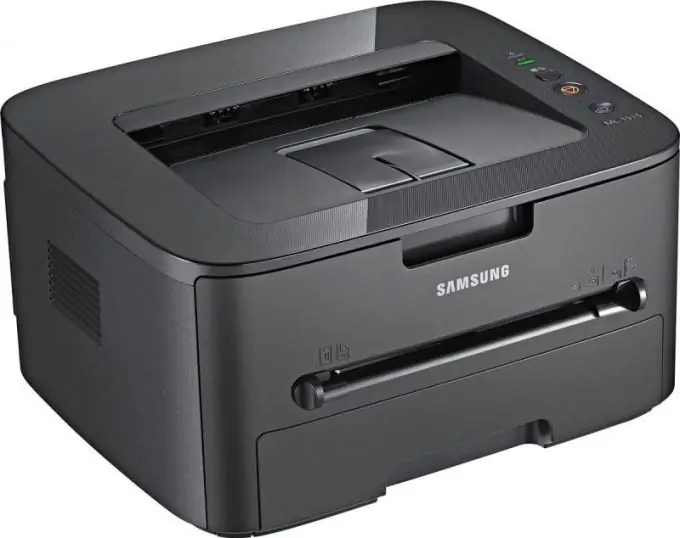
Instructions
Step 1
Delete the existing queue to clean the print. If you do not have administrator rights, then you can only delete documents from the queue that you have sent from your computer. To do this, double-click on the printer icon, which appears on the taskbar next to the clock during printing. You will see a list of documents that have been sent for printing and are currently in the queue.
Step 2
Delete the ones you sent from your personal computer. If, after these steps, printing has not resumed, then you need to perform manipulations on the printer itself. If the printer is connected to only one computer and these failures occur regularly, it may be due to incorrect software. Reinstall drivers or download new ones from the Internet from the official website of the printer manufacturer.
Step 3
Go to the printer. Find the "Cancel" button on it. Click it. After that, the print queue should be automatically reset to zero. If this action does not bring the desired results, restart the printer. To do this, turn it off and on again.
Step 4
Use a special file to clean up the print. You can write it yourself. Start the Notepad application. To do this, go to the "Start" button menu, then "Programs", then "Accessories". Find "Notepad" there. Open this application. Enter the following text in it:
net stop spooler
del% systemroot% / system32 / spool / printers / *. shd
del%% sustemroot% / system32 / spool / printers / *. spl
net start spooler
Step 5
Save this file as DelJobs.cmd. Specify "All Files" as the type. Start it up. A window for executing the corresponding script will open. It will close automatically after the seal is cleared.






