When installing the operating system, the "My Documents" folder, as well as the "Desktop" folder, are located on the same disk along with the system files. This is not the best option in case of a system crash, when it will be impossible to extract any files from these folders. Very often, the user of a personal computer drops a large number of files on the desktop or in the "My Documents" folder. Therefore, if you redirect the saving of files to other folders, it is possible to save a large amount of useful information.
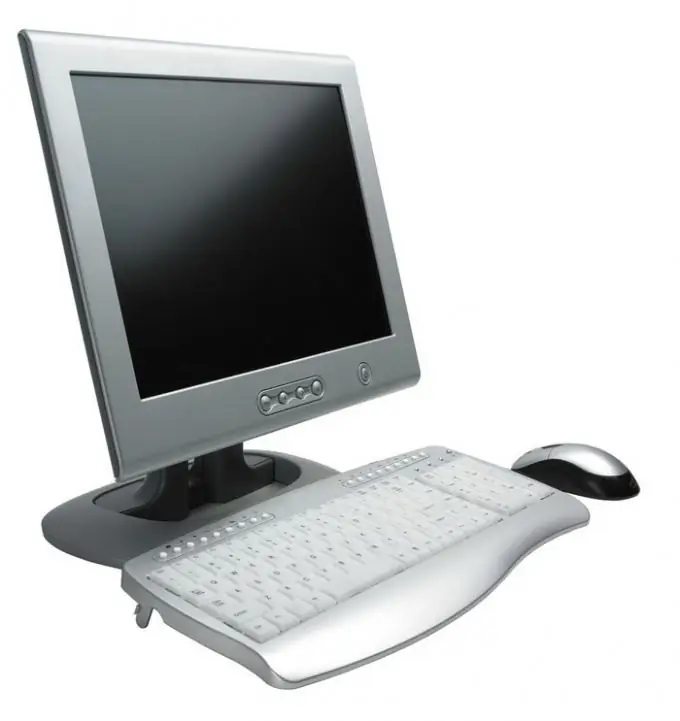
Necessary
Working with registry files, as well as files with the.bat extension
Instructions
Step 1
In order to be able to move the folders "Desktop" and "My Documents" to another section of the hard drive, you will need to change the system registry. The paths to the system folders of any account are specified in the following registry keys:
[HKEY_CURRENT_USERSoftwareMicrosoftWindowsCurrentVersionExplorerShell Folders]
[HKEY_CURRENT_USERSoftwareMicrosoftWindowsCurrentVersionExplorerUser Shell Folders]
These branches have two parameters:
- Desktop - the location of the "Desktop" folder;
- Personal - the location of the "My Documents" folder.
Step 2
In order not to search for all the indicated values on your own, especially if you do not know the basics of working with the system registry, it is advisable to make a script that will facilitate all your work. Create any text document using Notepad2 or Notepad ++ and open it.
Step 3
Add the following lines to this document, which will change the location of the folders from drive C to drive D (Komp folder):
mkdir D: KompDesktop
mkdir D: KompMy_Document
xcopy "% UserProfile% ???? G ?? AB ??" D: KompDesktop / s / e / y
xcopy "% UserProfile% ??? ??? Ts ??? BK" D: KompMy_Document / s / e / y
REG ADD "HKEY_CURRENT_USERSoftwareMicrosoftWindowsCurrentVersionExplorerShell Folders" / v Desktop / t REG_SZ / d "D: KompDesktop" / f
REG ADD "HKEY_CURRENT_USERSoftwareMicrosoftWindowsCurrentVersionExplorerUser Shell Folders" / v Desktop / t REG_EXPAND_SZ / d "D: KompDesktop" / f
REG ADD "HKEY_CURRENT_USERSoftwareMicrosoftWindowsCurrentVersionExplorerUser Shell Folders" / v Personal / t REG_EXPAND_SZ / d "D: KompMy_Document" / f
Step 4
After this action, click the "File" menu - the "Save As" item - enter the file name Edit_User_Folder.bat, OEM 866 or batch's encoding. Do not be alarmed by strange meanings with questions instead of normal letters - these are encoding features. Run this file. After restarting your computer, you will see the results of your work.






