PDF files are very easy to read. Information arranged in this form is perceived much better than on a bare sheet of text editor. Sometimes there is a problem with protecting such files from copying. This is a solvable problem.
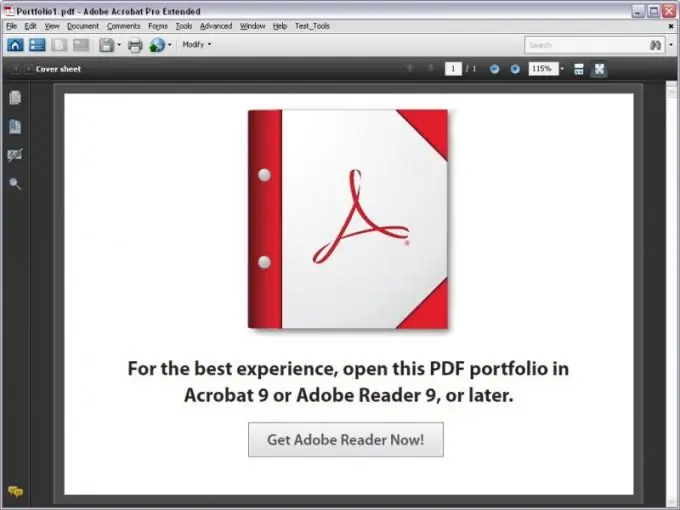
Instructions
Step 1
Download and install on your personal computer a special program to unlock the pdf file. The most popular and convenient is A-PDFPasswordSecurity. You can download it on the official website of the developers at www.a-pdf.com.
Step 2
After the download has finished, install it on your personal computer. This program will not only allow you to quickly unlock the pdf file, but also install its own protection on a document of this type, if you have such a desire.
Step 3
Launch the A-PDF Password Security application. Use it to open the file you want to unblock. To do this, click the "Open" button on the toolbar and select the required file. If you need to unlock several files at once, you can select the whole directory. All files will be uploaded and ready to go. Next, select the function you want to apply.
Step 4
If you need to find out the password in order to open the pdf file, select the "Show password for opening document" function. If you want to completely remove the installed protection, select the appropriate function in the program menu. If you downloaded a non-Russian program, this function will be called BatchPDFDocumentsSecurity.
Step 5
Download PDFUnlocker. It is also a fairly popular program that allows you to open access to files. Install it on your personal computer. Run the program. In the same way as in A-PDFPasswordSecurity, select the desired file from the directory. After it is loaded into the workspace of the program, you will be shown the levels of its protection. Select a location to save the unlocked document. After that, click the UnlockPDF button located on the toolbar.






