There are situations when a memory card is inserted into the phone and a notification appears that you need to enter a password. Regardless of whether you installed it yourself or the memory card had a certain default password, the problem needs to be solved. Very often this happens after installing a new firmware on a smartphone or other mobile device.
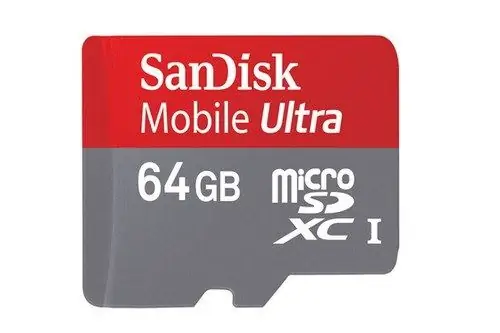
Necessary
- - Smartphone with Symbian OS;
- - file manager FileMan.
Instructions
Step 1
To recover your password, you will need to download the FileMan file manager. It is this file manager that can display hidden files that you need to manipulate. Install this program on your smartphone. The memory of a mobile device should be more than enough to install it, since it takes less than one megabyte.
Step 2
Please note - the FileMan file manager is suitable for smartphones running the Symbian operating system. If your smartphone runs on a different OS, then you should look for an alternative program. Fortunately, there are plenty of such applications for every mobile OS. You just need to go to the site with the software for your operating system and download a file manager with support for hidden files. For the Android mobile OS, for example, the file manager ES File Explorer is suitable.
Step 3
Run the program. Then go to the C: / System folder. This is where the Mmcstore. Move it from the original folder to any other (the destination folder where this file will be moved does not matter). After moving, you need to rename the file. Name it Mmcstore.txt and save your changes.
Step 4
After that, connect your smartphone to your computer. Go to the phone memory. Open the folder where you saved the renamed file. Open this file with any text editor.
Step 5
After opening the file, you will see its contents, which may contain incomprehensible characters. From the content of the document, you should only be interested in numbers. These numbers are the password to your memory card. For example, the content of the document will be "!!! 3 !!!! 5 !!! 7 !!! 5 !!! 6". Accordingly, the password for the memory card will be "35756". Enter it when connecting a flash card. The map is now accessible.






