There are some guidelines to follow when writing information to reusable DVD drives. It is necessary to carefully check the burning parameters of the disc to avoid problems with its further use.
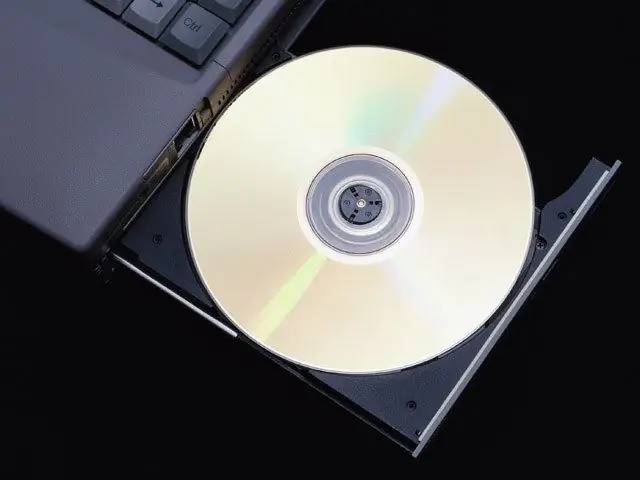
Necessary
Nero Burning Rom
Instructions
Step 1
Use Nero Burning Rom to copy videos to DVD drives. Install this program and restart your computer. Open Nero Express and select Data DVD.
Step 2
It should be noted that the following procedures are suitable for burning discs that will be used on general purpose devices. If you plan to play movies with DVD players, skip straight to the second recording method.
Step 3
After selecting “Data DVD”, a new menu will be launched. Click the Add button and navigate to the directory containing the video files. Select each file one by one and click the "Open" button.
Step 4
Wait until you return to the menu with the heading "Disc Contents" and click "Next". Select the DVD drive that contains the reusable disc. Enter the name of the future project.
Step 5
Be sure to check the box next to "Allow adding files." Click the "Record" button. Wait for a while while the selected files are copied to disk.
Step 6
Launch Nero Burning Rom to create a full DVD with video. In the first dialog menu, select DVD-Video. As you can see, in this mode the “Finalize disk” function is active. You cannot disable it.
Step 7
Click the New button. In the left column, select the Video_TS folder and add the necessary files with the vob extension to it. If there are specific audio tracks on the disc, add them to the Audio_TS directory.
Step 8
Click the Burn Now button after completing the above procedures. Remember that after the program finishes, you will not be able to delete files from this disk. In addition, further recording of information on DVD will also be impossible. Check if your DVD video is working by inserting it into the correct player.






