You do not need to use a network cable to create a local area network between two home computers. This method requires certain financial costs for the purchase of two Wi-Fi adapters.
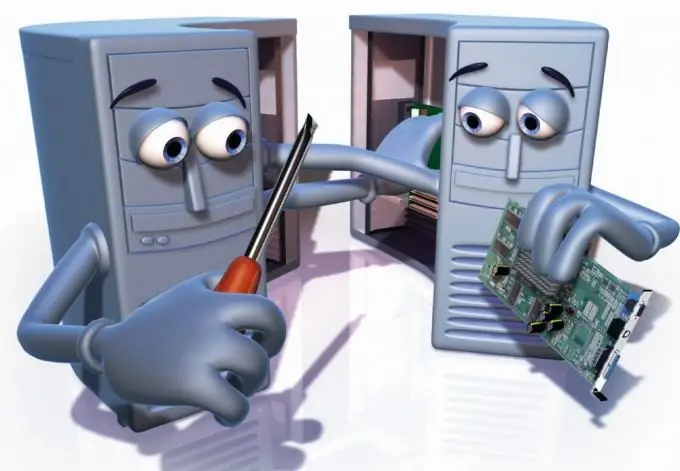
It is necessary
Wi-Fi adapter - 2 pcs
Instructions
Step 1
Purchase Wi-Fi adapters. In this situation, it is better to use identical models of these devices. Select the type of adapters (PCI or USB). Connect these devices to computers and install drivers and software. Please note that you can purchase adapters that do not support the Wi-Fi hotspot function.
Step 2
Now turn on the first computer and configure the parameters of the Wi-Fi adapter. Click on the wireless networks icon in the system tray and go to the "Network and Sharing Center" menu. Now select the "Manage Wireless Networks" menu.
Step 3
Click the "Add" button and in the window that opens, select the "Create computer-to-computer network" option. In the new menu, just click the Next button. Now enter the network name, select the security type. It is better to choose the highest quality encryption option, for example WPA2-Personal. Enter the security key. It will be the password for accessing your network.
Step 4
Check the box next to "Save this network settings" and click the "Next" button. When the message “The network is ready to use” appears, click the “Finish” button.
Step 5
Now turn on the second desktop computer. Click on the icon in the system tray and highlight the network you created. Click the Connect button and enter the security key. Wait for the computer to connect to another wireless adapter.
Step 6
Your wireless LAN of two computers is ready. To open the shared folders of another PC, press the Win and R keys at the same time. In the field that appears, enter the command / 134.152.111.2. In this case, the numbers represent the IP address of the target computer. Be sure to check the Enable Network Discovery feature is active. Set up password protected access to prevent unwanted access to your folders and files.






