Nowadays, you don't have to install an operating system (OS) on your computer's hard drive to run it. It can be written to a flash drive and run on any computer. It is very convenient when the required OS is always “at hand”, and you can download it at any time without installing it on the hard drive.
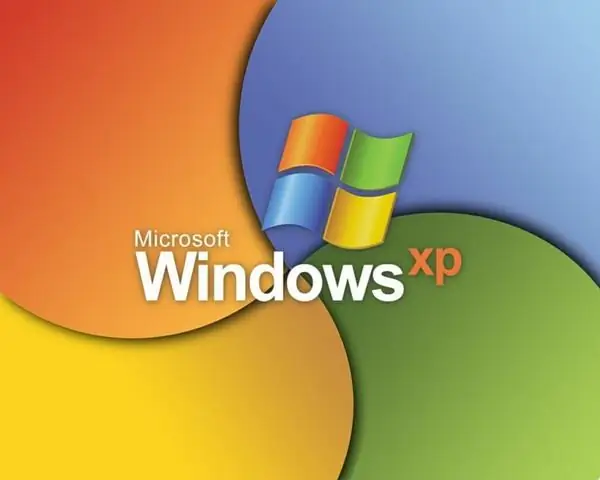
It is necessary
Computer, flash drive, Windows Xp Live CD / USB Edition, UNetbootin program, Internet access
Instructions
Step 1
To get started, you need a flash drive, preferably 8 gigabytes in capacity. It all depends on the version of Windows that you will be running. The most convenient way is to download a special stripped-down version from the Internet. For example, Windows Xp Live CD / USB Edition. This means that the operating system will boot from the USB stick.
Step 2
Once you've downloaded the correct version of Windows, format your flash drive. Then download the UNetbootin program. It will help you write Windows to a USB flash drive. After downloading, install the program on your computer. Start it up. Find the line "Disk Image" and select the ISO value. Opposite the line "File image" is the button for browsing files. Click this button and specify the path to the Windows image.
Step 3
Find the line "Type" in the program window and specify the value "USB device". Opposite the line "Media" select the flash drive on which Windows will be installed, and then click OK. The process of writing the operating system to the flash drive you specified will begin. Upon completion of the process, Windows will be installed on the USB flash drive.
Step 4
Now enter BIOS and enable USB-drive boot option. Also select the flash drive as the first source for starting the system. Save the settings in BIOS and exit the system. The computer will reboot, and the process of starting the operating system from the flash drive will begin.






