Currently, there is a wide variety of operating systems (OS). Both Windows operating systems of different years of release and free operating systems of the Linux family are popular. Each distribution kit of any OS can be recorded on a separate USB flash drive. But it is much more convenient to create one multiboot with different operating systems. For example, using the YUMI program.
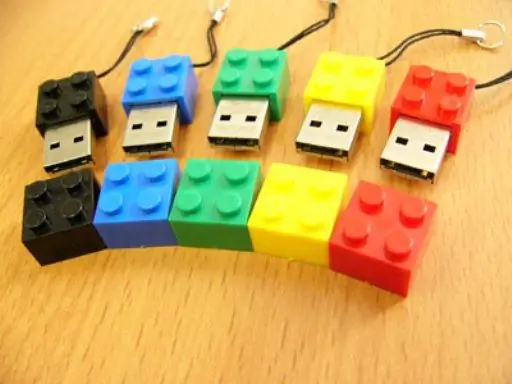
It is necessary
- - USB flash drive (preferably 8 GB or more) or USB hard drive;
- - a computer with the operating system Windows Vista / 7/8/10;
- - program YUMI-2.0.5.9.exe;
- - selected distributions of operating systems in iso format.
Instructions
Step 1
Run the YUMI-2.0.5.9.exe file and agree to the license agreement.
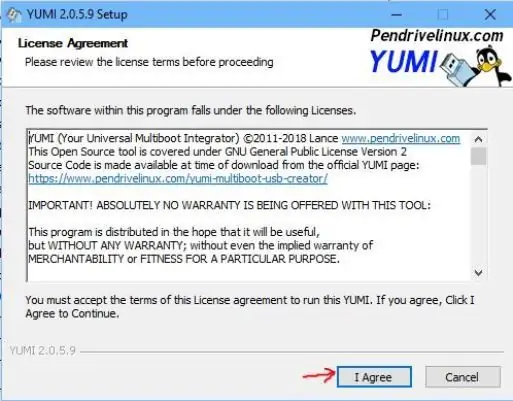
Step 2
p.1 - select the name of the flash drive on which you will install the distributions;
p.2 - select the category of the operating system to be installed;
p.3 - click the Browse button and specify the distribution file in iso format.
Click the Create button.
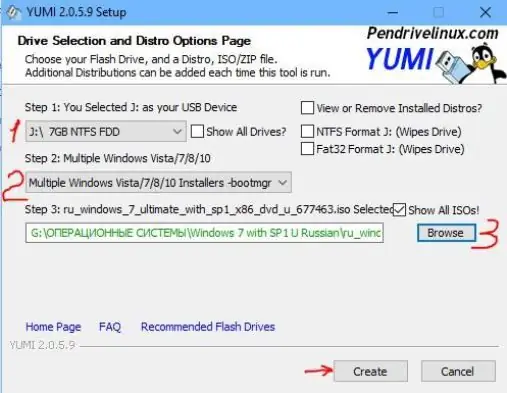
Step 3
If you haven't changed your mind, click.
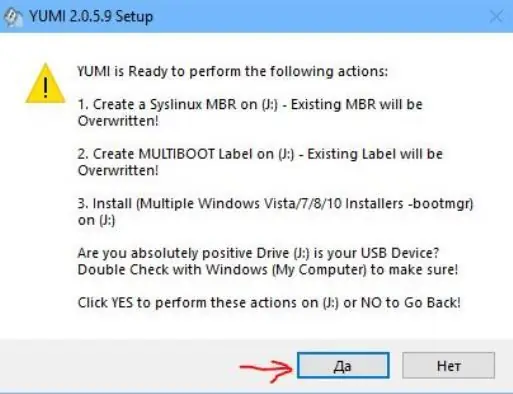
Step 4
Enjoy the different windows with running green stripes until the Next button is available. Feel free to press it.
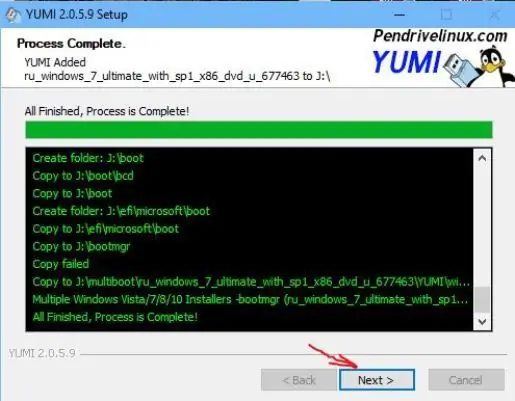
Step 5
Now the program will ask you if you want to install another distribution kit on this flash drive. Press and the program will return you to step 2. Repeat steps 2 through 5 until you have installed all the desired distributions or until you run out of space on the USB flash drive.
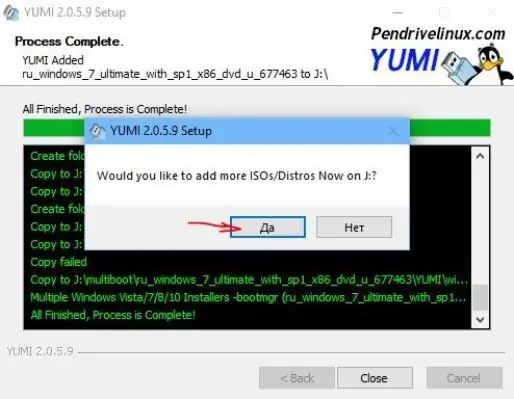
Step 6
Congratulations, you have created a multiboot flash drive. Boot from it, select the required distribution from the list and install the required operating system.






