Formatting your hard drive is a partitioning of disk space. Formatting should be done in case of failures with the disk, or if you need to quickly clear the contents of this disk. Sometimes it turns out that formatting the disk using standard methods does not allow achieving the final result.
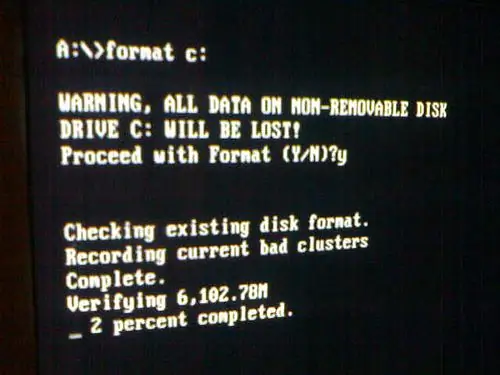
It is necessary
Command line (cmd.exe)
Instructions
Step 1
To start formatting any hard drive, you need to run the "Command Line" utility. It allows you to perform a lot of operations on your system. How to start the "command line": click the "start" menu - select "All programs" ("Programs") - section "Accessories" - the item "Command line".
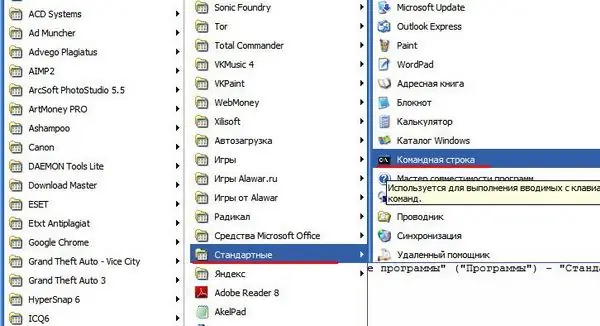
Step 2
In the "command line" after the blinking cursor, you must write the "format" command. To do this, type on the keyboard "format" - space - drive letter - ":" - press "Enter" ("format С:"). You can format any disc, except for discs recorded on CD / DVD drives.
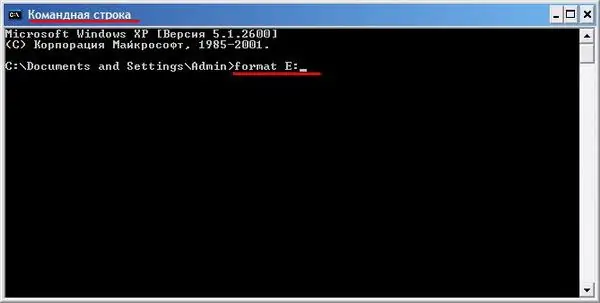
Step 3
After pressing "Enter" a new entry will appear in the "command line": "ATTENTION, ALL DATA ON THE NON-REMOVABLE DISK C: WILL BE DESTROYED! Proceed to format Y (yes) / N (no)?". Clicking on "Y" (yes) will format the drive you selected, otherwise formatting will not happen.
After completing the entire formatting process, the system may give you an error number - this means that the formatting operation was not completely completed. Use this data to determine the cause of the event:
0 Formatting completed successfully;
1 Invalid parameters were specified;
4 A major error has occurred (all errors except 0, 1, 5);
5 A rejection was received after the message "Proceed to format".






